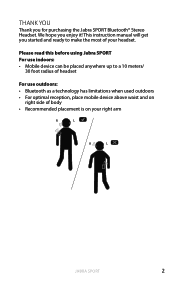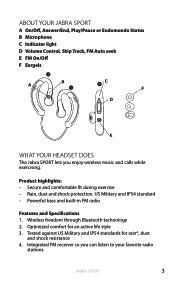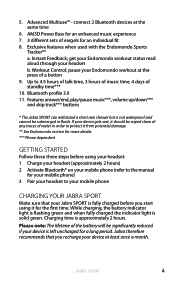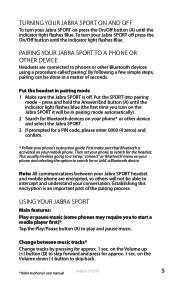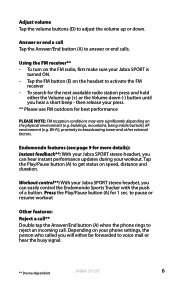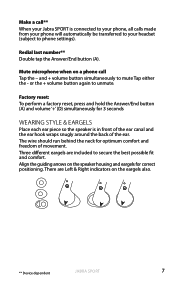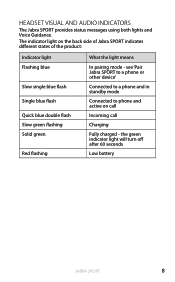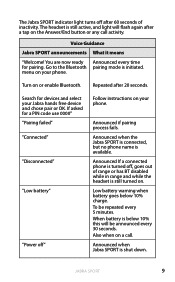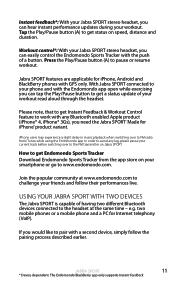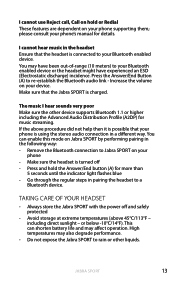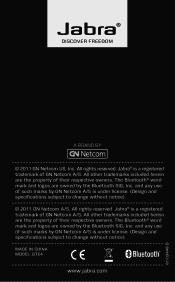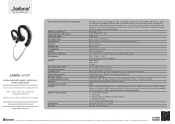Jabra SPORT Support Question
Find answers below for this question about Jabra SPORT.Need a Jabra SPORT manual? We have 3 online manuals for this item!
Question posted by Davismi1 on April 3rd, 2013
Jabra Sport Application Activation Code?
I've lost app activation code for the app. is there a default code?
Current Answers
Answer #1: Posted by JabraSupport on April 3rd, 2013 1:46 PM
I'm assuming you are talking about the Jabra Sound app? That app didn't come with the Jabra Sport - it only comes with the Jabra Vox, Revo and Revo Wireless. Other than that, there are no Jabra apps that require activation codes.
If you have any other questions, in North America you can call Jabra's Product Support Group at 800-327-2230 or email them at [email protected].
Related Jabra SPORT Manual Pages
Similar Questions
Please Send Activation Code Jabra Sound App My Email [email protected]
(Posted by nabeelnaz 9 years ago)
Where Is The Activation Code?
Where can i find teh activation code in my jabra halo2 box?
Where can i find teh activation code in my jabra halo2 box?
(Posted by norman79970 9 years ago)
My Jabra Bt2406 Didn't Work To Music,what Is My Activation Code?
Application activation code of my jabra bt2406
Application activation code of my jabra bt2406
(Posted by wwwhectorbermido 10 years ago)
Where Can I Find My Application Activation Code ??
(Posted by Anonymous-107011 11 years ago)