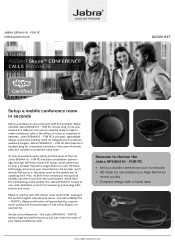Jabra SPEAK 410 Support Question
Find answers below for this question about Jabra SPEAK 410.Need a Jabra SPEAK 410 manual? We have 5 online manuals for this item!
Question posted by ramdvs on July 5th, 2014
Where Do I Get Jabra Speak 410 In Malaysia
where do i get jabra speak 410 in kuala lumpur
Current Answers
Related Jabra SPEAK 410 Manual Pages
Similar Questions
Can I Speak In Spanish With My Jabra?
Can I Speak in Spanish with my Jabra ?
Can I Speak in Spanish with my Jabra ?
(Posted by mariajprat 11 years ago)
How Do I Synchronize My Phonbook With Jabra So That It Will Speak The Names
(Posted by irenedytan 11 years ago)