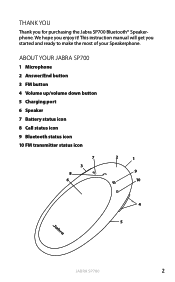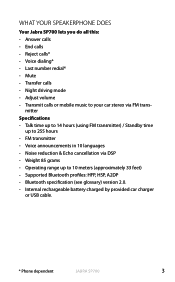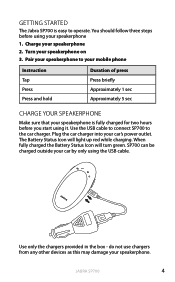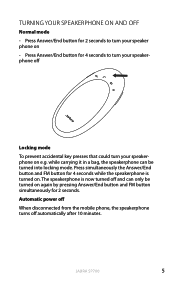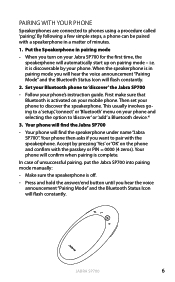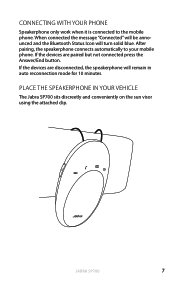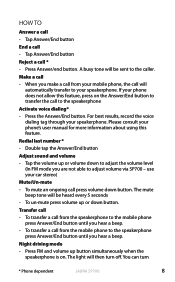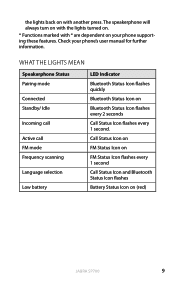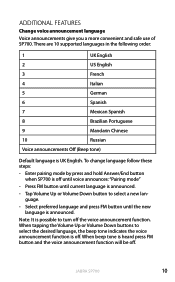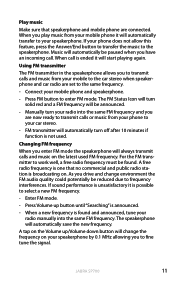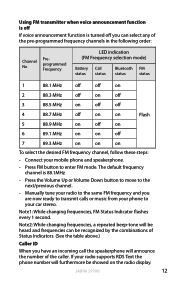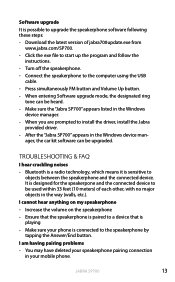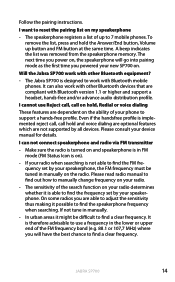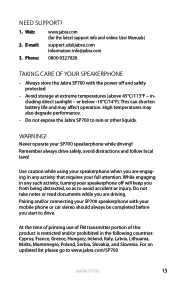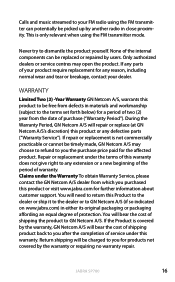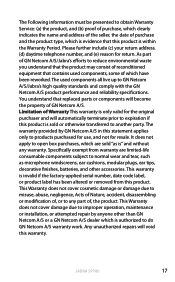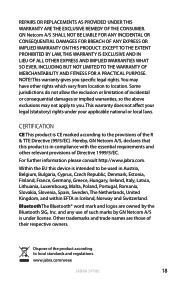Jabra SP700 Support Question
Find answers below for this question about Jabra SP700 - Speaker Phone.Need a Jabra SP700 manual? We have 1 online manual for this item!
Question posted by ggjipali on January 28th, 2013
Battery Replacement Jabra Halo
Current Answers
Answer #1: Posted by tcc959 on December 5th, 2014 1:22 PM
Attached are pics.....1. Using knife, carefully pop off cover on left speaker. Remover four screws and over speaker cover.
2. Using knife, peel back felt cover on left side of headset. There are four screws you need to remove. Pop off panel and now you see the battery.
3. If you carefully peel the felt, it can be reused.
4. So much for tech support....
Supporting Images
You can click the images below to enlargeAnswer #2: Posted by JabraSupport on January 31st, 2013 9:53 AM
If you have any other questions, in North America you can call Jabra's Product Support Group at 800-327-2230 or email them at [email protected].
Related Jabra SP700 Manual Pages
Similar Questions
It turns on but I can't hear anything including the usual "connected".
I just got a Samsung Galaxy Smartphone and need to connect it to my Jabra SP200 speaker phone in my ...