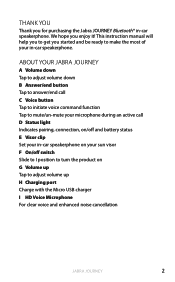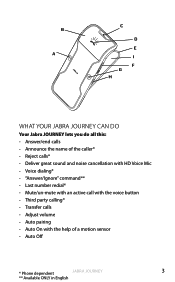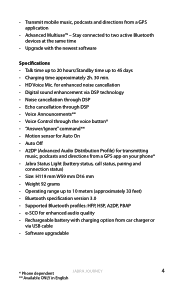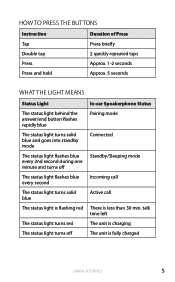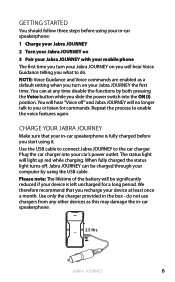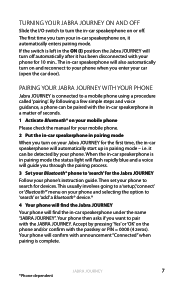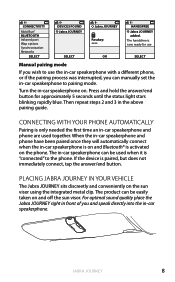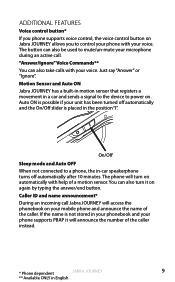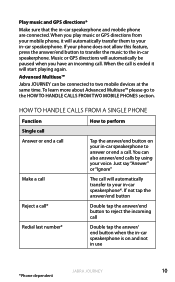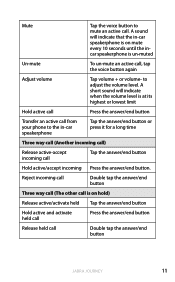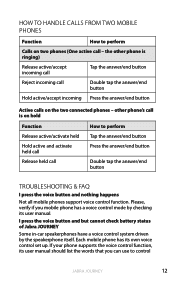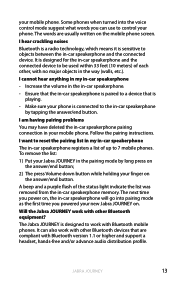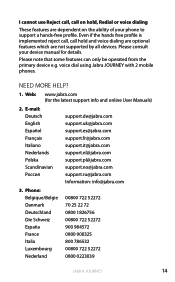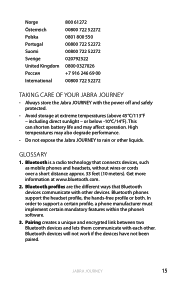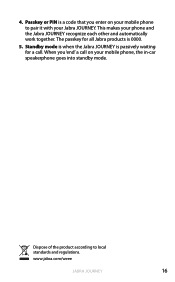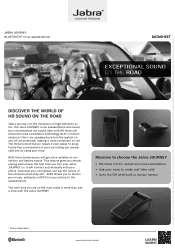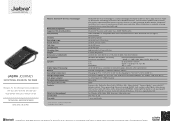Jabra JOURNEY Support Question
Find answers below for this question about Jabra JOURNEY.Need a Jabra JOURNEY manual? We have 3 online manuals for this item!
Question posted by Ajames1056041174 on July 15th, 2012
Jabra Journey Keeps Shutting Itself Off After Minutes.
Jabra Journey keeps shutting itself off after minutes, battery is fully charges, synced, etc....not that impressed with device.
Current Answers
Answer #1: Posted by JabraSupport on July 17th, 2012 3:11 PM
I'd suggest resetting your Jabra Journey. First, remove the device from the list of paired devices in your phone's Bluetooth menu. Next, reset the Journey by turning it on, then press and hold the answer/end button until it goes into pairing mode. After that, press and hold the answer/end and volume down buttons until you hear it beep and a purple light flashes. Turn the unit off and then on again and it should be in pairing mode. You'll have to repeat the pairing procedure to pair the Journey with your phone again.
If you have any other questions, in North America you can call Jabra's Product Support Group at 800-327-2230 or email them at [email protected].