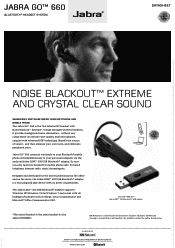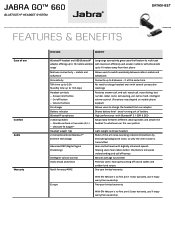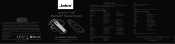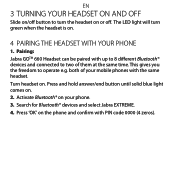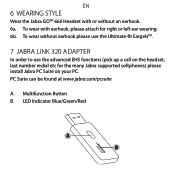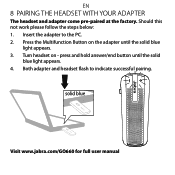Jabra GO 660 Support Question
Find answers below for this question about Jabra GO 660.Need a Jabra GO 660 manual? We have 2 online manuals for this item!
Question posted by paulintremblay12 on December 18th, 2016
I Have A Freeway I Want Change The Language On It
Current Answers
Answer #1: Posted by Odin on December 18th, 2016 6:00 PM
Hope this is useful. Please don't forget to click the Accept This Answer button if you do accept it. My aim is to provide reliable helpful answers, not just a lot of them. See https://www.helpowl.com/profile/Odin.
Answer #2: Posted by BusterDoogen on December 18th, 2016 5:55 PM
I hope this is helpful to you!
Please respond to my effort to provide you with the best possible solution by using the "Acceptable Solution" and/or the "Helpful" buttons when the answer has proven to be helpful. Please feel free to submit further info for your question, if a solution was not provided. I appreciate the opportunity to serve you!
Related Jabra GO 660 Manual Pages
Similar Questions
i would like to change the language to english
i need to change the language from french to english on a jabra freeway?
how to change language from English to portugues Jabra stone 2