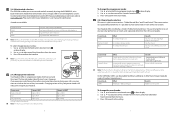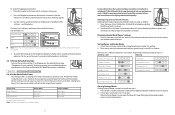Jabra GN9350 Support Question
Find answers below for this question about Jabra GN9350 - Headset - Convertible.Need a Jabra GN9350 manual? We have 1 online manual for this item!
Question posted by ctasDirkT on December 9th, 2013
Www.gnnetcom.com Gn9350 How To Sync
The person who posted this question about this Jabra product did not include a detailed explanation. Please use the "Request More Information" button to the right if more details would help you to answer this question.
Current Answers
Related Jabra GN9350 Manual Pages
Similar Questions
Jabra Gn9350 Dhsg Mode Cannot Pick Calls From Headset
(Posted by dspignoki 10 years ago)
Restart Jabra Easy Go
My jabra bluetooth has not off his bluetooth light . And do not connected any mobile
My jabra bluetooth has not off his bluetooth light . And do not connected any mobile
(Posted by Waqas8888989 10 years ago)
Gn9350 Headset Manual
hi, having a hard time getting this set up, can you help me
hi, having a hard time getting this set up, can you help me
(Posted by jkraljev 10 years ago)
Gn Netcom Wireless Headset Gn9350 Will Not Pair
(Posted by tcrbhueme 10 years ago)