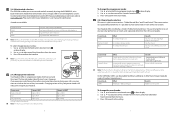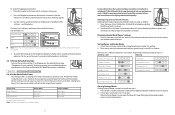Jabra GN9350 Support Question
Find answers below for this question about Jabra GN9350 - Headset - Convertible.Need a Jabra GN9350 manual? We have 1 online manual for this item!
Question posted by Anquen on November 12th, 2013
How To Reset Gn9350
The person who posted this question about this Jabra product did not include a detailed explanation. Please use the "Request More Information" button to the right if more details would help you to answer this question.
Current Answers
Answer #1: Posted by JabraSupport on November 12th, 2013 11:14 AM
Supporting call center and office equipment is very difficult to do in this forum as there are so many different office phones available. Please call Jabra's Product Support Group for assistance with this product at 866-697-8757 or email them at [email protected].
Related Jabra GN9350 Manual Pages
Similar Questions
The Base Of The Jabra Headset Keeps On Clicking, How Can I Stop It
The base of the Jabra headset keeps on with a clicking noise. i can't make a call or receive a call ...
The base of the Jabra headset keeps on with a clicking noise. i can't make a call or receive a call ...
(Posted by gillianmarchessault 1 year ago)
Jabra Gn9350 Dhsg Mode Cannot Pick Calls From Headset
(Posted by dspignoki 10 years ago)
Gn9350 Headset Manual
hi, having a hard time getting this set up, can you help me
hi, having a hard time getting this set up, can you help me
(Posted by jkraljev 10 years ago)
Jabra Headset Easyvoice And Galaxy S3. When I Call I Have A Echo
Hello, I have a jabra headset and easyvoice galaxy s3. When I call I have a echo of my voice in the ...
Hello, I have a jabra headset and easyvoice galaxy s3. When I call I have a echo of my voice in the ...
(Posted by christopheb2407 11 years ago)