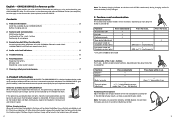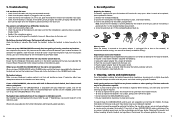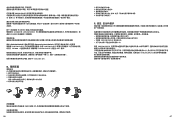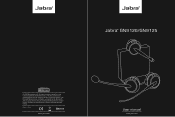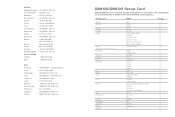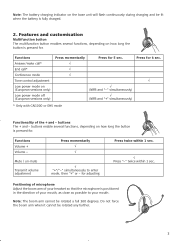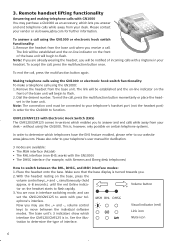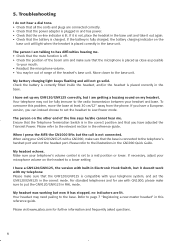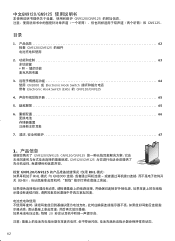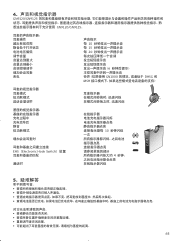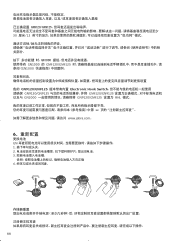Jabra GN9120 Support Question
Find answers below for this question about Jabra GN9120 - Duo - Headset.Need a Jabra GN9120 manual? We have 3 online manuals for this item!
Question posted by programsoffice on July 17th, 2012
I Can't Hear Incoming Calls And The Person On The Other Line Cannot Hear Me.
The person who posted this question about this Jabra product did not include a detailed explanation. Please use the "Request More Information" button to the right if more details would help you to answer this question.
Current Answers
Related Jabra GN9120 Manual Pages
Similar Questions
How To Pair Jabra Wireless Headset Gn 9120 Duo Headset With Base
(Posted by Nancyrosf 10 years ago)
Jabra Wave Does Not Play The Phone Ringtone When There Is An Incoming Call
I am using the Jabra Wave bluetooth headset. Instead of playing the phone ringtone the bluetooth hea...
I am using the Jabra Wave bluetooth headset. Instead of playing the phone ringtone the bluetooth hea...
(Posted by gokul1980 11 years ago)
Gn9120 Picking Up Incoming Calls
My new Jabra GN9120 Flex NC Mic.EHS will not allow me to pick up incoming calls. I have a dail tone ...
My new Jabra GN9120 Flex NC Mic.EHS will not allow me to pick up incoming calls. I have a dail tone ...
(Posted by leanne53251 11 years ago)
People Can't Hear Me!!
Please I need help! I make a call, I hear the dial tone, the ring and then the person answers but th...
Please I need help! I make a call, I hear the dial tone, the ring and then the person answers but th...
(Posted by noemimedero 13 years ago)
A Short Distance From My Phone,incoming Call Will Not Beep In Headset
(Posted by maryhopkins 13 years ago)