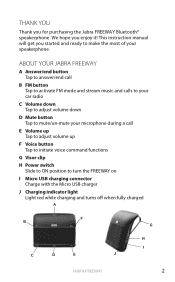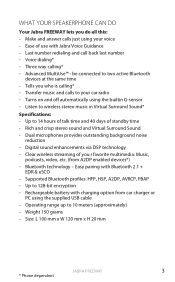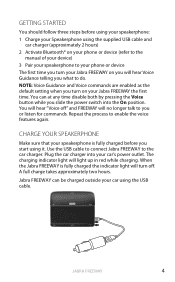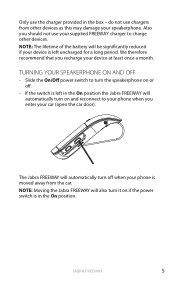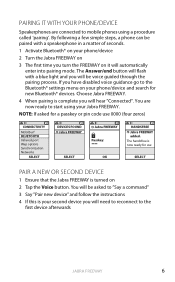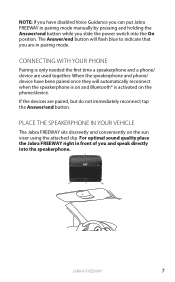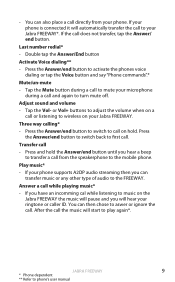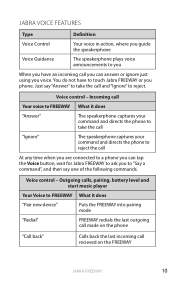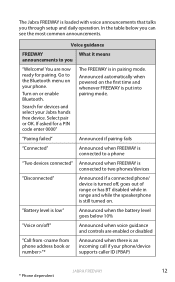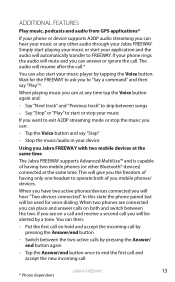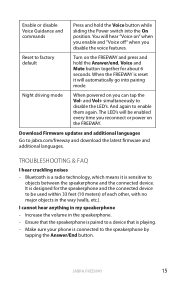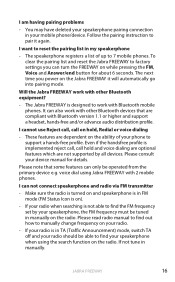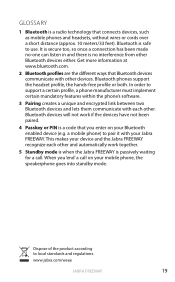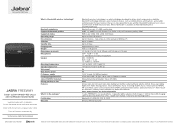Jabra FREEWAY Support Question
Find answers below for this question about Jabra FREEWAY.Need a Jabra FREEWAY manual? We have 4 online manuals for this item!
Question posted by loz03 on October 23rd, 2012
People Who I Am Talking To Cant Hear Me Saying I Am In The Distance
Current Answers
Answer #1: Posted by JabraSupport on October 23rd, 2012 10:53 AM
You can refer to the User Manual if you need to go the extra step in resetting the Jabra device. Most manuals can be found at the Jabra.com web site - just search for the model you have. If this doesn't resolve the issue, you can always call Jabra's Product Support Group - the number is found in the User Manual or in the QuickStart Guide that came with your Jabra device.
Related Jabra FREEWAY Manual Pages
Similar Questions
Cannot get my jabra freeway to sync contacts from my galaxy note 2 nor will it go through the fm. I ...
I paired my new Iphone with jambra freeway but did not turn on the old paired Iphone to finish pairi...