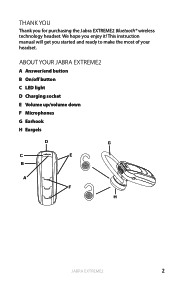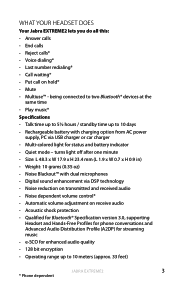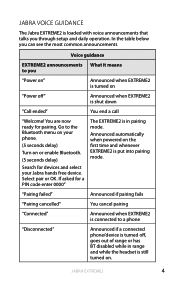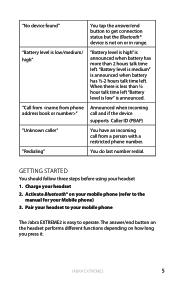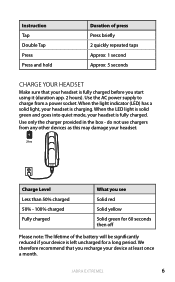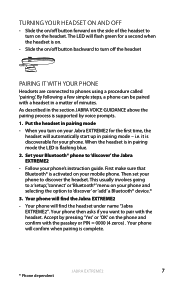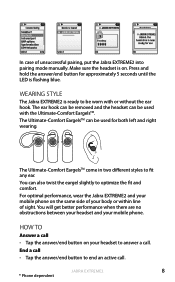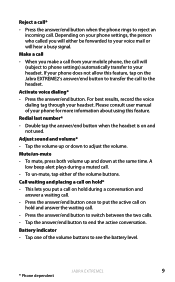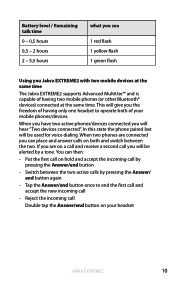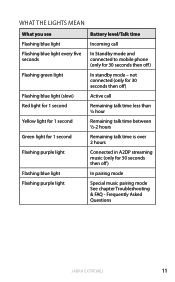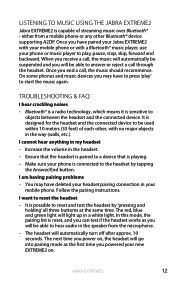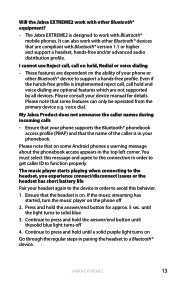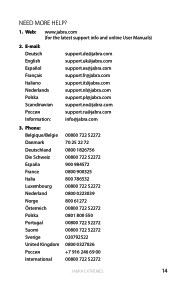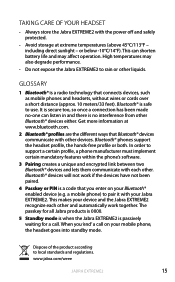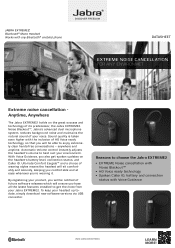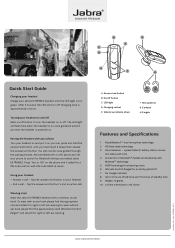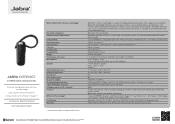Jabra EXTREME2 Support Question
Find answers below for this question about Jabra EXTREME2.Need a Jabra EXTREME2 manual? We have 3 online manuals for this item!
Question posted by Grobert007 on December 14th, 2013
Pairing With Iphone 5c
What are the steps to pair with iphone5 ?
Current Answers
Answer #1: Posted by TheWiz on December 15th, 2013 9:50 AM
Follow the instructions on page 35 of the iPhone User's Guide. The instructions for the headset itself can be found here.
Related Jabra EXTREME2 Manual Pages
Similar Questions
How To Pair Jabra Bt2080 Bluetooth Headset With Iphone 4s
(Posted by ejcdmack 10 years ago)
How To Pair Iphone To Jabra Bluetooth Bt2080
(Posted by racynth 10 years ago)
Jabra Drive Will Not Pair With My Iphone 4s.
Once the Drive says "Connected" the phoncvs does not recognize device.
Once the Drive says "Connected" the phoncvs does not recognize device.
(Posted by Scwickline11 10 years ago)