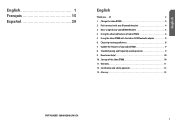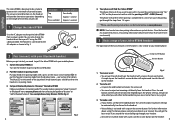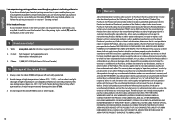Jabra BT800 Support Question
Find answers below for this question about Jabra BT800 - Headset - Over-the-ear.Need a Jabra BT800 manual? We have 1 online manual for this item!
Question posted by michaelabrunzo on March 27th, 2012
How Do I Get My Iphone To Recognize My Jabra
The person who posted this question about this Jabra product did not include a detailed explanation. Please use the "Request More Information" button to the right if more details would help you to answer this question.
Current Answers
Answer #1: Posted by JabraSupport on March 28th, 2012 7:01 AM
You'll need to get the Jabra BT800 into pairing mode first. To do this, you'll need a stylus or use the end of a paperclip to push the button that's in the hole near the strange logo next to the buttons. Once in pairing mode you should be able to "find" and add the BT800 as a new device from your phone's Bluetooth menu.
If you have additional questions, you can call Jabra's Product Support Group at 800-327-2230 or email them at [email protected].
Related Jabra BT800 Manual Pages
Similar Questions
My Jabra Wave Headset For Iphone 4s.
It worked perfectly for a week or so, then it won't transmit. I can hear the other party perfectly, ...
It worked perfectly for a week or so, then it won't transmit. I can hear the other party perfectly, ...
(Posted by jiuwzustguv 11 years ago)
Need A
Need Replacement Ear Hook
I have a jabra bt800. the over the ear part broke and I am hacing difficulty finding a replacement p...
I have a jabra bt800. the over the ear part broke and I am hacing difficulty finding a replacement p...
(Posted by tomreed331 12 years ago)
Headset Makes Noises With Iphone 4
I just purchased an iphone 4 and they suggested the Jabra mono headset (model c510) to use in the ca...
I just purchased an iphone 4 and they suggested the Jabra mono headset (model c510) to use in the ca...
(Posted by Anonymous-23038 13 years ago)
Headset Not Recognized/won't Work With Windows 7
I've tried everything, and my headset is not working. I can't install the firmware update, as my hea...
I've tried everything, and my headset is not working. I can't install the firmware update, as my hea...
(Posted by pkeesey 13 years ago)