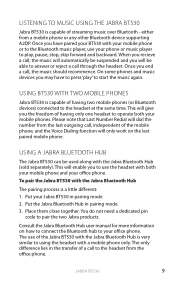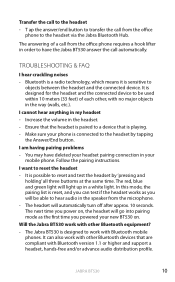Jabra BT530 Support Question
Find answers below for this question about Jabra BT530 - Headset - In-ear ear-bud.Need a Jabra BT530 manual? We have 1 online manual for this item!
Question posted by elliott79046 on April 9th, 2012
No Sound.
Current Answers
Answer #1: Posted by JabraSupport on April 9th, 2012 1:44 PM
Remove the Jabra device from the paired list in your phone then reset your phone by turning it OFF and removing its battery for at least 15 seconds (if possible). Turn the phone back ON. Go into its Bluetooth menu and turn the Jabra headset ON and pair the two devices together. After this, everything should work fine again.
If you have any other questions, you can call Jabra's Product Support Group at 800-327-2230 or email them at [email protected].
Related Jabra BT530 Manual Pages
Similar Questions
Plugged into a phone. Works fine but will stop working next time I take it off the charger. Nothing ...
I have the Jabra BT2080 Blutooth but recently the tip that fits in the ear fell off! How do I get a ...