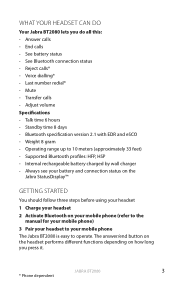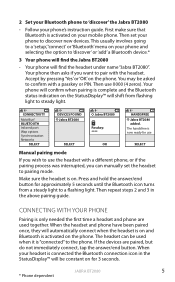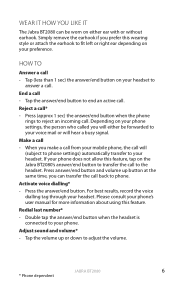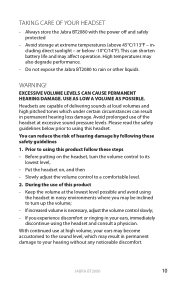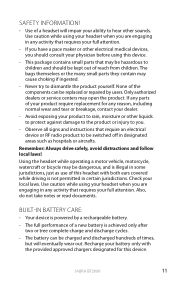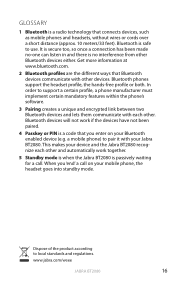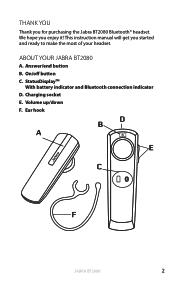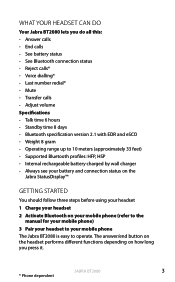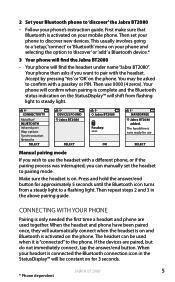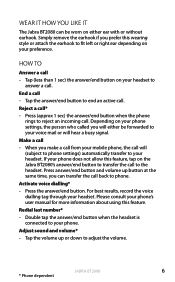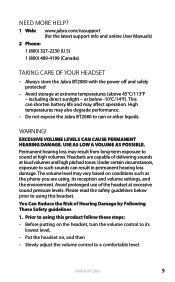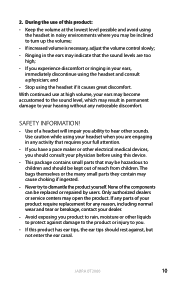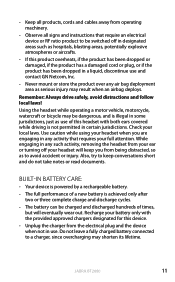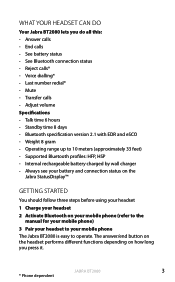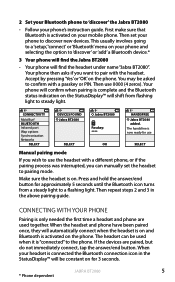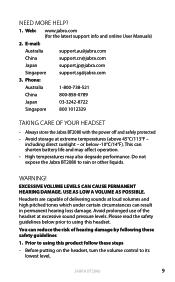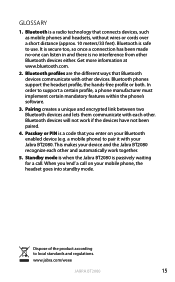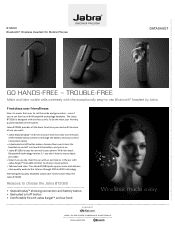Jabra BT2080 Support Question
Find answers below for this question about Jabra BT2080 - Headset - Ear-bud.Need a Jabra BT2080 manual? We have 4 online manuals for this item!
Question posted by vikasperla on October 8th, 2012
I Am Unable To Detect The Jab 2080 With My Iphone 4.
Current Answers
Answer #1: Posted by JabraSupport on October 8th, 2012 7:53 AM
Make sure that the Jabra BT2080 is in pairing mode when attempting to pair with your iPhone. To do this, turn the BT2080 ON and then press and hold the answer/end button until the Bluetooth status light is flashing constantly (no pauses). Once in this mode, you should be able to "find" and add the BT2080 as a new device through your phone's Bluetooth menu.
If you have any other questions, in North America you can call Jabra's Product Support Group at 800-327-2230 or email them at [email protected].
Related Jabra BT2080 Manual Pages
Similar Questions
I have the Jabra BT2080 Blutooth but recently the tip that fits in the ear fell off! How do I get a ...
Any idea why the headset would work for all apps except the phone app?
Hi! I'm going to buy a Jabra Bt 2080 Bluetooth headset. I've an Iphone 4 with 5.0.1 Ios. Is this hea...