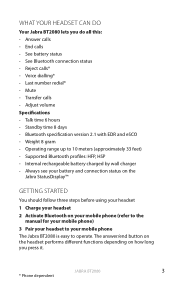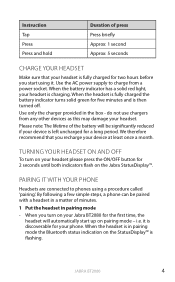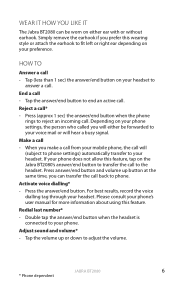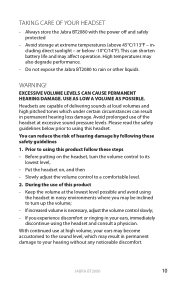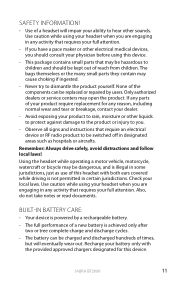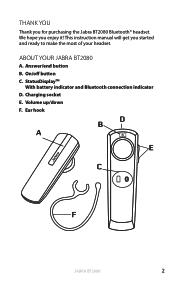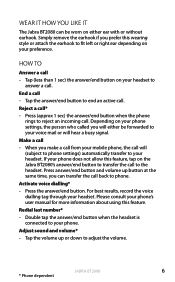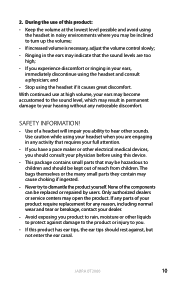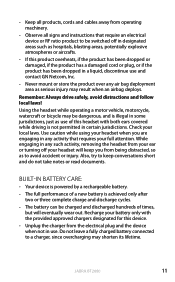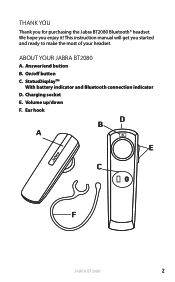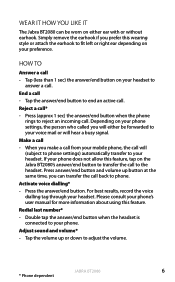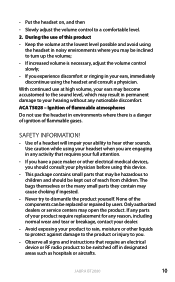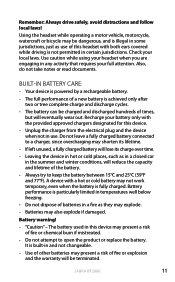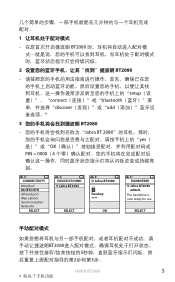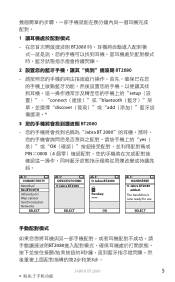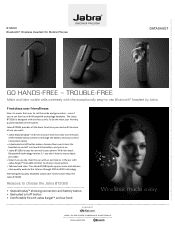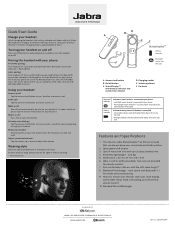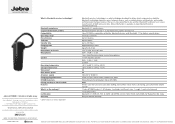Jabra BT2080 Support Question
Find answers below for this question about Jabra BT2080 - Headset - Ear-bud.Need a Jabra BT2080 manual? We have 4 online manuals for this item!
Question posted by dice182 on January 25th, 2012
Jabra Bt 2080 Iphone 4 Compatibility
Hi! I'm going to buy a Jabra Bt 2080 Bluetooth headset. I've an Iphone 4 with 5.0.1 Ios. Is this headset compatible with it?
Thanks!
Current Answers
Answer #1: Posted by JabraSupport on January 25th, 2012 8:38 AM
The Jabra BT2080 is fully compatible with the Apple iPhone when using it for talking over the phone. Unfortunately, the Jabra BT2080 does not support streaming stereo audio so you wouldn't be able to use it for listening to your music, etc. If that's something you'd be interested in, then check out the Jabra Extreme2 headset at Best Buy!
If you have any other questions, you can call Jabra's Product Support Group at 800-327-2230 or email them at [email protected].
Related Jabra BT2080 Manual Pages
Similar Questions
How Do You Pair A Jabra Bt 2045 Bluetooth To A Samsung Galaxy S4
(Posted by KorjRolan 9 years ago)
How Do I Put My Jabra 2080 Bluetooth In Pairing Mode
(Posted by jngija 10 years ago)
Bt2080 Ear Bud 'tip' Replacement...
I have the Jabra BT2080 Blutooth but recently the tip that fits in the ear fell off! How do I get a ...
I have the Jabra BT2080 Blutooth but recently the tip that fits in the ear fell off! How do I get a ...
(Posted by hjazzyherm 11 years ago)