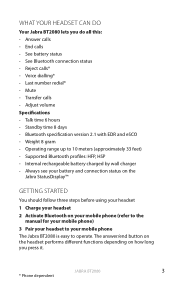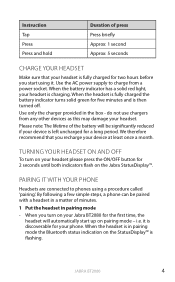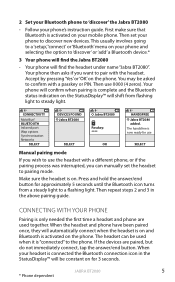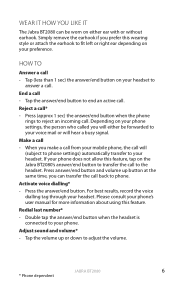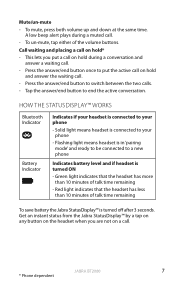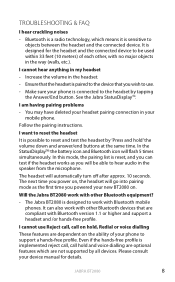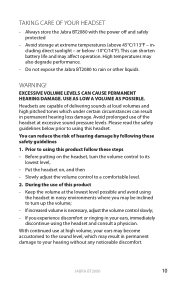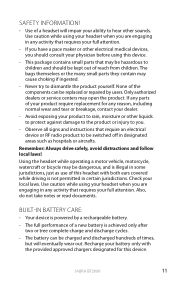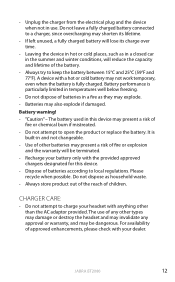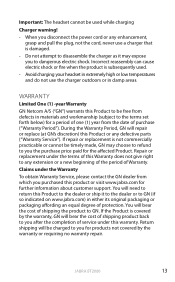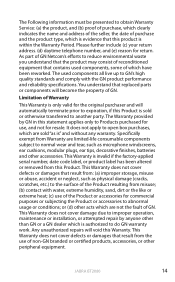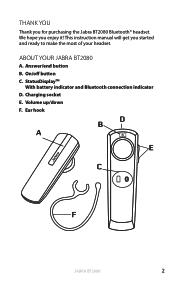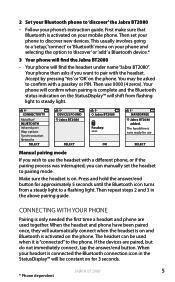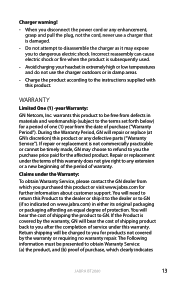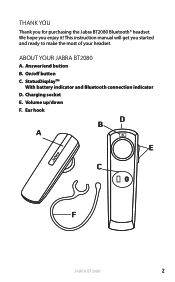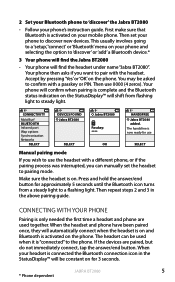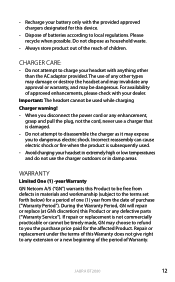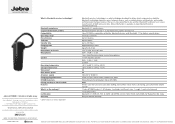Jabra BT2080 Support Question
Find answers below for this question about Jabra BT2080 - Headset - Ear-bud.Need a Jabra BT2080 manual? We have 4 online manuals for this item!
Question posted by bbishop17 on November 21st, 2011
I Recently Purchased A Jabra Biz 2400 Headset, Which Is Suppose To Be Compatible
with my Packet8 St2118 phone. However, they are not synched up. When I plug in the head set and pick up my phone to make a call, I cannot hear the dial tone through my headset. I checked the FAQs on the jabra site, but did not see an answer.
Current Answers
Answer #1: Posted by JabraSupport on November 22nd, 2011 7:54 AM
That phone requires the use of a Smart Cord (88001-99) to work with the Jabra BIZ2400 headset. If you're using any other kind of adapter, it won't work. You can purchase the Smart Cord from Hello Direct at http://www.hellodirect.com/hellodirect/Shop?DSP=30102&PCR=1:1:5:15:180&IID=14511&itemskuid=14511
. The Smart Cord setting should be at 1.
If you have further questions you can call Jabra's Call Center and Office Product Support Team at 866-697-8757 or email them at [email protected].
Related Jabra BT2080 Manual Pages
Similar Questions
I Have Brought A Lava Kkt22+ And Would Like To Piar My Jabra Headset With It. I
have unpaired it from old handset and both handset an not find my headset. what should i do?
have unpaired it from old handset and both handset an not find my headset. what should i do?
(Posted by satishthakur86 11 years ago)
Pairing
i cant get my jabra 2080 to pair with my droid 4.0. why? dont know what else to do.
i cant get my jabra 2080 to pair with my droid 4.0. why? dont know what else to do.
(Posted by mao72 11 years ago)
How Do I Activate The Headset To Lg Optimus V?
i have misplaced my manual and can"t remember how to set it up. This is my first smart phone. everyt...
i have misplaced my manual and can"t remember how to set it up. This is my first smart phone. everyt...
(Posted by stricklandcarolyn29 12 years ago)
Headset Goes Into Mute Mode, Can't Hear Dial Tone After Placed On Charging Unit.
After headset has been placed on charging base, when next used no dialtone is heard until pressing t...
After headset has been placed on charging base, when next used no dialtone is heard until pressing t...
(Posted by nwoods 13 years ago)
Why Can't People Hear Me On My New Jabra Biz 2400 Headset?
I have a new Jabra BIZ 2400 headset, part number 2409-820-105. I have it plugged into a Cisco IP Pho...
I have a new Jabra BIZ 2400 headset, part number 2409-820-105. I have it plugged into a Cisco IP Pho...
(Posted by gregbryant 14 years ago)