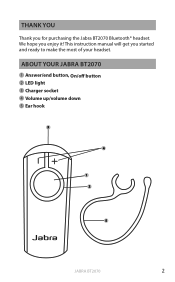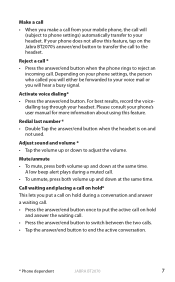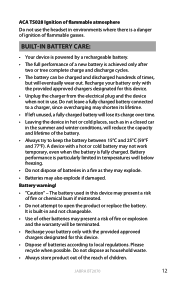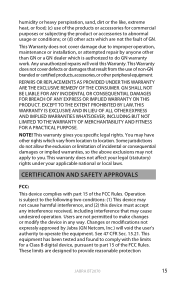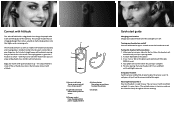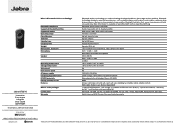Jabra BT2070 Support Question
Find answers below for this question about Jabra BT2070 - Headset - In-ear ear-bud.Need a Jabra BT2070 manual? We have 4 online manuals for this item!
Question posted by mjiricka on December 25th, 2012
Can I Leave My Java Journey In My Car In The Winter
will it hurt my Java Journey to be left in my car in 30 below
Current Answers
Answer #1: Posted by JabraSupport on December 27th, 2012 2:00 PM
While it's not recommended for the sake of the battery, it should be ok to leave the Jabra Journey in your car during the winter months.
If you have any other questions, in North America you can call Jabra's Product Support Group at 800-327-2230 or email them at [email protected].
Related Jabra BT2070 Manual Pages
Similar Questions
I Can Not Be Heard On My Jabra Wave Behind The Ear Wired Headset
(Posted by savHausi 10 years ago)
Bt2080 Ear Bud 'tip' Replacement...
I have the Jabra BT2080 Blutooth but recently the tip that fits in the ear fell off! How do I get a ...
I have the Jabra BT2080 Blutooth but recently the tip that fits in the ear fell off! How do I get a ...
(Posted by hjazzyherm 11 years ago)
Journey Will Not Autoconnect With S3
I have been able to pair my Journey to my Galaxy S3. After pairing everything worked fine - until ...
I have been able to pair my Journey to my Galaxy S3. After pairing everything worked fine - until ...
(Posted by papilloj 11 years ago)
How Do I Get Ear Gel To Turn
cannot seem to get the ear gel to turn on my new Jabra Wave. Is there a specific way to turn it? I a...
cannot seem to get the ear gel to turn on my new Jabra Wave. Is there a specific way to turn it? I a...
(Posted by jtparham2 11 years ago)
Why I Can't Hear With My Headset?
(Posted by jessemanningsr 12 years ago)