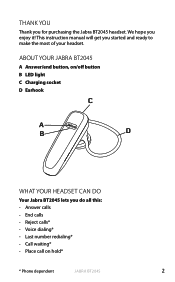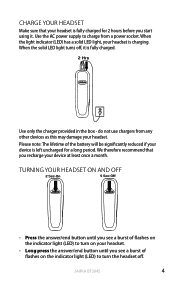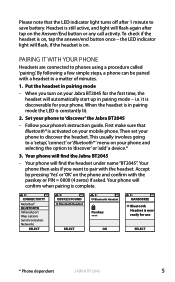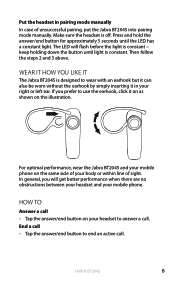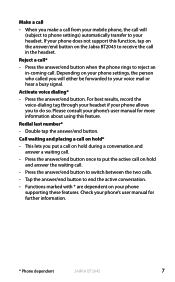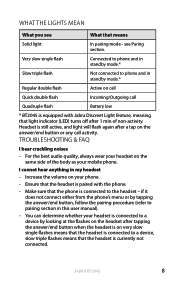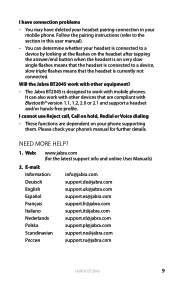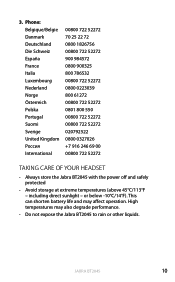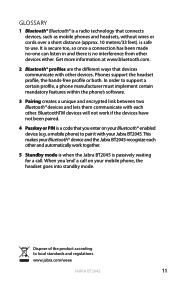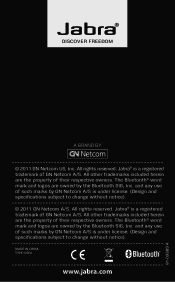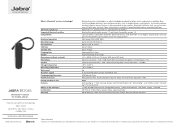Jabra BT2045 Support Question
Find answers below for this question about Jabra BT2045.Need a Jabra BT2045 manual? We have 2 online manuals for this item!
Question posted by oxyhopkins on February 3rd, 2014
My Jabra Bt2045 Is Not Working In Conjunction With My Htc1 S Phone.i Can Ring Ou
but cannot hear the ring tone or the person who answers.
Current Answers
Answer #1: Posted by JabraSupport on February 5th, 2014 11:08 AM
I'd suggest you reset the Jabra BT2045. Start by removing the BT2045 from the list of paired devices in your phone's Bluetooth menu. Next, with the BT2045 OFF, press and hold the answer/end button until the blue light is on steady (not flashing). Next, double-click the answer/end button (as if a computer mouse). The light/headset will turn OFF. You'll need to repeat the pairing procedure to link the headset with your phone again, but it should work fine after that.
If you have any other questions, in North America you can call Jabra's Product Support Group at 800-327-2230 or email them at [email protected].
Related Jabra BT2045 Manual Pages
Similar Questions
Earpiece Is Working As Normal, Connected, Cant Hear Ringing Or Person Speaking
Reset earpiece, re connected and paired. Its doing all the right things, just cant hear words.
Reset earpiece, re connected and paired. Its doing all the right things, just cant hear words.
(Posted by swrwej 6 years ago)
I Cannot Hear The Phone Ring In My Jabra Blue Tooth Headset.
I cannot hear the phone ring in my Jabra blue tooth headset. I am using it with my windows xp for so...
I cannot hear the phone ring in my Jabra blue tooth headset. I am using it with my windows xp for so...
(Posted by lesadaugherty 12 years ago)
How Do I Answer The Phone From The Headset? Droid 2 And It Doesn't Answer
I have tried various combinations, but now am thinking it must be a set up somewhere. Please advise.
I have tried various combinations, but now am thinking it must be a set up somewhere. Please advise.
(Posted by debdemello 13 years ago)