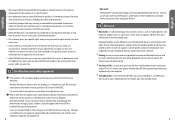Jabra BT130 Support Question
Find answers below for this question about Jabra BT130 - Headset - Over-the-ear.Need a Jabra BT130 manual? We have 1 online manual for this item!
Question posted by marcdd2010 on June 12th, 2012
Bluetooth For Ps3
how can i reset my BT2045 Jabra bluetooth on my playstation3 as i have lost my activation code
Current Answers
Answer #1: Posted by JabraSupport on June 13th, 2012 10:14 AM
I'm not sure exactly what's going on, but you can pair the Jabra BT2045 to your PS3 by first putting it in pairing mode - turn it on and press and hold the answer/end button until the light is on steady (not flashing). While in this mode, go to Settings, Accessory Settings, and Register Bluetooth Device in your PS3. If it asks for a passkey, it's always 0000 (four zeros).
If you have any other questions, in North America you can call Jabra's Product Support Group at 800-327-2230 or email them at [email protected].
Related Jabra BT130 Manual Pages
Similar Questions
Need Bluetooth Driver For Win 7
Win 7 cannot load driver for Jabra Classic OTE15 USB Bluetooth. Device cannot start (Code 10)
Win 7 cannot load driver for Jabra Classic OTE15 USB Bluetooth. Device cannot start (Code 10)
(Posted by gordoncross 8 years ago)
Jabra.com/support Pair Jabra Bt2045 With Two Devices
HowHow can l pair jabra bt2045 with my two devices (Samsung galaxy s4 and galaxy note 4)
HowHow can l pair jabra bt2045 with my two devices (Samsung galaxy s4 and galaxy note 4)
(Posted by awekbroconstructiongh 9 years ago)
How To Connect A Connect A Jabra Easygo Bluetooth Headset To Ps3
(Posted by jnfbred 10 years ago)
Jabra Stone(original) Does Not Connect To Blackberry Bold 9930.
Jabra Stone worked with Blackberry Bold 9650. Have new 9930 and Stone will not connect. Have verifie...
Jabra Stone worked with Blackberry Bold 9650. Have new 9930 and Stone will not connect. Have verifie...
(Posted by low99188 11 years ago)