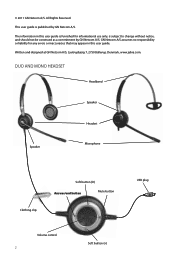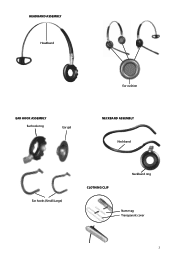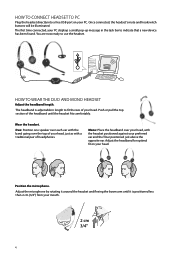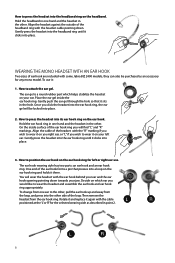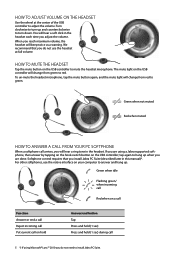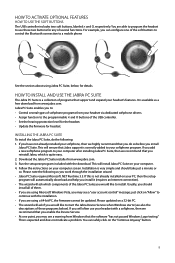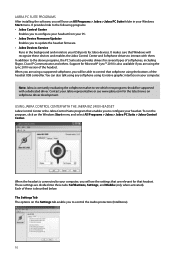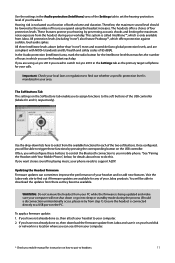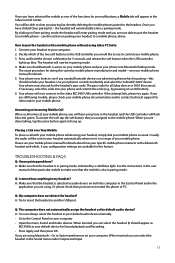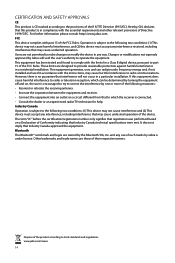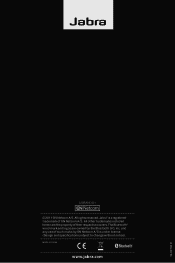Jabra 2403-700-105 Support Question
Find answers below for this question about Jabra 2403-700-105 - BIZ 2400 Mono Headband.Need a Jabra 2403-700-105 manual? We have 1 online manual for this item!
Question posted by trevorflynn on July 16th, 2012
Where Can I Find A Firmware Download For A Jabra Biz 2400 Usb Headset.
I have a device stuck in DFU mode and need a working Firmware file in order to re-program using the firmware update utility.
Current Answers
Answer #1: Posted by JabraSupport on July 17th, 2012 3:07 PM
Please call Jabra's Product Support Group for Call Center and Office Products for assistance with this product. Their number is 866-697-8757 or you can email them at [email protected].
Related Jabra 2403-700-105 Manual Pages
Similar Questions
Jabra Gn9330 Usb Headset Does Not Turn On
(Posted by davidit 9 years ago)
Cannot Register The Product On Your Website, Nor Can I Get Firmware Update Os10.
Your website will not allow me to register my product.. Says there's a problem with it, but everythi...
Your website will not allow me to register my product.. Says there's a problem with it, but everythi...
(Posted by artwindows 11 years ago)
Is There A Firmware Update For The Jabra Extreme?
Wheredo I find it? Do I need a sync cable to do it? (Had it for about 2 yrs now.) Hoping update will...
Wheredo I find it? Do I need a sync cable to do it? (Had it for about 2 yrs now.) Hoping update will...
(Posted by Anonymous-67627 11 years ago)
Receiving Audio Through The Jabra Gn2000 Usb Headset
When using the Jabra GN2000USB headset for a one on onesession, audio from the other end user only s...
When using the Jabra GN2000USB headset for a one on onesession, audio from the other end user only s...
(Posted by ljoseph 12 years ago)
Upgraded Op System From Xp To Windows. Gn9330 Usb Headset Not Working
Believe I need a new driver but can't seem to find one
Believe I need a new driver but can't seem to find one
(Posted by karenwilkins 13 years ago)