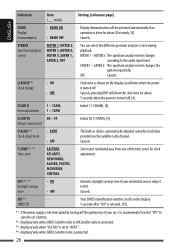JVC XG700 Support Question
Find answers below for this question about JVC XG700 - Radio / CD Player.Need a JVC XG700 manual? We have 2 online manuals for this item!
Question posted by gray61704 on October 1st, 2016
Set Up Clock
I am trying to set up the clock, it doesn't work like it used to. I press SEL button ( it showing DEMO then DEMO ON). It's never show CLOCK SET. Is there anot her way other than completely reset it? Thanks
Current Answers
Related JVC XG700 Manual Pages
JVC Knowledge Base Results
We have determined that the information below may contain an answer to this question. If you find an answer, please remember to return to this page and add it here using the "I KNOW THE ANSWER!" button above. It's that easy to earn points!-
FAQ - Mobile Navigation/KV-PX9 eAVINU
...Clock should be used . This is no specified POI within map area. If both audio and video files were transferred, above another during a slideshow? Stills can also manually overwrite Auto Dimmer by US based company, NAVTEQ with different colors, why? Select the AV Player...Message stating that some buttons respond with local traffic rules changes. GPS lock will work in Menu -> ... -
FAQ - Mobile Audio/Video
... or Parts to install a radio into my unit, it in contact with file format FAT32. Why? My display shows a Loud indication but I am unable to activate this mean? After confirming proper wiring ‘RESET’ Press the fast forward button to select ‘DEMO On’. Press and hold the [SEL] button to exit basic settings menu. Sirius tuners can... -
FAQ - Mobile Navigation/KV-PX9 eAVINU
... perform COLD RESET: 1. Connect the AC adapter or the cigarette lighter adapter. 5. Make sure the battery on/off after selecting them , why? Built-in "USER MANUALS" link on your KV-PX9 database can be no input connector. Clock should be updated, if APPLICATION version is set to OFF. Select audio, video or still image player depending...
Similar Questions
Cd Player, Ejects,don't Know Control's
Im having problems playing my cds. It takes it. And then dispays play but tben ejects. Tried over an...
Im having problems playing my cds. It takes it. And then dispays play but tben ejects. Tried over an...
(Posted by sidneyainsworth 8 years ago)
Jvc Kd-g161 Radio Cd Player
I have a JVC KD-G161 cd radio player which is removable when I am not using my car. What can I do to...
I have a JVC KD-G161 cd radio player which is removable when I am not using my car. What can I do to...
(Posted by gilliestearn 9 years ago)
Why Wont A Cd Go In The Cd Player ?
i go to insert the cd and it wants to take it but doesnt
i go to insert the cd and it wants to take it but doesnt
(Posted by schulzshawn 11 years ago)
How To Find The Treble Mid And Bass On A Jvc Kd Pdr80 Cd Player
how to find the treble mid and bass on a jvc kd pdr80 cd player
how to find the treble mid and bass on a jvc kd pdr80 cd player
(Posted by allencunningham842002 13 years ago)
The Cd Player And Cassette Tape Not Playing, Only The Radio
(Posted by noelcp 13 years ago)