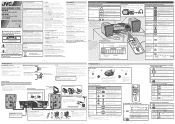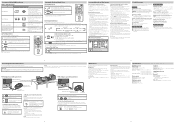JVC UX-N1 Support Question
Find answers below for this question about JVC UX-N1 - Micro System.Need a JVC UX-N1 manual? We have 2 online manuals for this item!
Question posted by kathymiramontes on October 12th, 2020
All I Get Is Static
Im not sure if I have the wires plugged in correctly, is there a picture showing how the speakers wires should be connected?
Current Answers
Answer #1: Posted by INIMITABLE on October 12th, 2020 2:37 PM
Get Instructional Manual On How To Make Connections In The Link Below
I hope this is helpful? PLEASE "ACCEPT" and mark it "HELPFUL" to complement my little effort. Hope to bring you more detailed answers
-INIMITABLE
Related JVC UX-N1 Manual Pages
JVC Knowledge Base Results
We have determined that the information below may contain an answer to this question. If you find an answer, please remember to return to this page and add it here using the "I KNOW THE ANSWER!" button above. It's that easy to earn points!-
FAQ
Audio/Components & Home Theater Systems Mobile Navigation: KW-NT3HDT Audio (Soundbar TH-BA1) Mobile Navigation: KD-NX5000/KW-NX7000 Audio-Shelf & Portable Mobile Navigation: KW-NT1 Blu-ray Disc Player: ... -
FAQ - Audio/Components & Home Theater Systems
...sure to select the Video input on your TV, and then connect the "Audio Out" from the "Box" to the corresponding "Audio In" or "Digital In" on your receiver. Audio/Components & Home Theater Systems ... volume through your cable/satellite boxes or TV and look for your Home Theater System. This will then need to connect the audio/video output from your VCR to a Television. JVC Americas... -
FAQ - Audio/Components & Home Theater Systems
...connect the audio/video output ...of connection. Or...connect the "Box" video and audio to your TV, and then connect...see this type of connecting the audio/video outputs...Home Theater Systems Will my JVC audio equipment designed for use in the United States are 110 Volts at 60 Hz. How do you can connect...connect the audio/video outputs from an analog input requires a stereo source. The Home...
Similar Questions
What Is The Current Price For Resale Of The Jvc Th-c7 Home Theater System.
I have purchased a new system and wish to sell this rarely used system. However, I do not know what ...
I have purchased a new system and wish to sell this rarely used system. However, I do not know what ...
(Posted by montez 11 years ago)
Howtoread Online From The Manuals Without Downloading? I Need To Learn The Clock
How do you turn off the alarm?
How do you turn off the alarm?
(Posted by lindablack108 12 years ago)
My Ux-n1 Will Not Stay On. It Say Hello Then In About 4 Seconds Shuts Down. The
(Posted by tpcusack 12 years ago)
Jvc Dvd Home Theater System Does Not Work
After the power went out our JVC DVD 1,000 Watt Home Theater Systme stopped working. My husband chec...
After the power went out our JVC DVD 1,000 Watt Home Theater Systme stopped working. My husband chec...
(Posted by marywheeler 13 years ago)
How Can I Stop My Jvc Home Theater System From Automatically Turning Off?
My JVC TH-D60 Home Theater System has started to shut off about 2 seconds after I turn it on, in any...
My JVC TH-D60 Home Theater System has started to shut off about 2 seconds after I turn it on, in any...
(Posted by davidkevin 13 years ago)