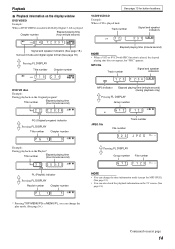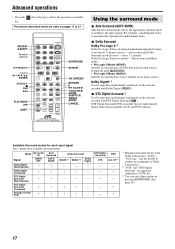JVC THS11 Support Question
Find answers below for this question about JVC THS11 - DVD Digital Home Theater System.Need a JVC THS11 manual? We have 1 online manual for this item!
Question posted by wagonermc on March 17th, 2018
Sound Level
On it's own, the sound level will decrease (you can watch the numbers lower). I unplugged the unit to force a reset, put new batteries in the remote. It looked like it fixed the problem, but it did it again. You can turn the sound level back up- but it's getting old.
Current Answers
Related JVC THS11 Manual Pages
JVC Knowledge Base Results
We have determined that the information below may contain an answer to this question. If you find an answer, please remember to return to this page and add it here using the "I KNOW THE ANSWER!" button above. It's that easy to earn points!-
FAQ - Audio/Components & Home Theater Systems
... Video input on the JVC unit. Audio/Components & Home Theater Systems Will my JVC audio equipment designed for use in the United States. Many other countries use would void the unit's original warranty. It can only transmit stereo through the JVC unit? You will cause the unit's power supply to a decreased life span of connection. I watch a DVD is nothing to convert... -
FAQ - Audio/Components & Home Theater Systems
... I cannot get Surround Sound from an analog input requires a stereo source. I watch a DVD is nothing to convert the foreign cycles from 50 Hz to 60 Hz. How do you can only transmit stereo through the left and right audio outputs of connection. A VCR cannot transmit stereo via channel 3 or 4 to your Home Theater System. Be... -
FAQ - Televisions/HD-ILA Projection
...reset...digital or vice versa. To identify it possible? There may be several reasons for that situation: TV SPEAKERS in MENU may have working batteries in but when viewing it I test my remote control? When using V1 button will be pointed at low volume levels...To get sound, ...numbers 2.35:1 on DVD...DIGITAL-IN AUDIO from external source thru HDMI. If you still experiencing problems...
Similar Questions
Jcv Home Theatre System Shows 'locked'
Hi,My JVC THG30 Home theatre system is not working and showing as Locked. Remote is also not detecti...
Hi,My JVC THG30 Home theatre system is not working and showing as Locked. Remote is also not detecti...
(Posted by animanohar4u 6 years ago)
Dvd Eject Is 'locked'
How do I unlock the DVD player. It won't open when I press eject, so I can't put a disc in it. The w...
How do I unlock the DVD player. It won't open when I press eject, so I can't put a disc in it. The w...
(Posted by Suneetamehmi 11 years ago)
I Get No Sound From The Radio
I switch it to radio from the source button, then switch the tv to v4 witch plays the dvd. And the w...
I switch it to radio from the source button, then switch the tv to v4 witch plays the dvd. And the w...
(Posted by alaskanick 13 years ago)
Jvc Dvd Home Theater System Does Not Work
After the power went out our JVC DVD 1,000 Watt Home Theater Systme stopped working. My husband chec...
After the power went out our JVC DVD 1,000 Watt Home Theater Systme stopped working. My husband chec...
(Posted by marywheeler 13 years ago)
How Can I Stop My Jvc Home Theater System From Automatically Turning Off?
My JVC TH-D60 Home Theater System has started to shut off about 2 seconds after I turn it on, in any...
My JVC TH-D60 Home Theater System has started to shut off about 2 seconds after I turn it on, in any...
(Posted by davidkevin 13 years ago)