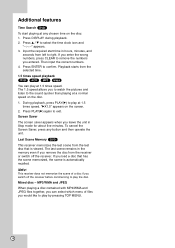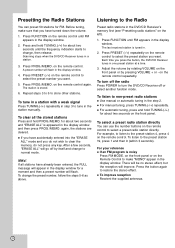JVC THG40 Support Question
Find answers below for this question about JVC THG40.Need a JVC THG40 manual? We have 1 online manual for this item!
Question posted by papilefk on April 29th, 2020
Jvc Xv-ths11missins 2 Transistor And 1 Relay,please Help With Part Numbers
JVC XV-THS11missing 2transistors and 1 relay,please help with part numbers
Current Answers
Answer #1: Posted by Troubleshooter101 on April 29th, 2020 7:13 PM
Here is the service manual for the product you can download it from the link below:-
https://www.manualslib.com/manual/753909/Jvc-Th-S11.html
Thanks
Please respond to my effort to provide you with the best possible solution by using the "Acceptable Solution" and/or the "Helpful" buttons when the answer has proven to be helpful. Please feel free to submit further info for your question, if a solution was not provided. I appreciate the opportunity to serve you!
Troublshooter101
Related JVC THG40 Manual Pages
JVC Knowledge Base Results
We have determined that the information below may contain an answer to this question. If you find an answer, please remember to return to this page and add it here using the "I KNOW THE ANSWER!" button above. It's that easy to earn points!-
FAQ
... Recorders & Players Parts and Accessories Glossary Terms Mobile Audio/Video Audio/Components & Home Theater Systems Mobile Navigation: KW-NT3HDT Audio (Soundbar TH-BA1) Mobile Navigation: KD-NX5000/KW-NX7000 Audio-Shelf & Portable Mobile Navigation: KW-NT1 Blu-ray Disc Player: XV-BP1 Mobile Navigation/KV-PX9 eAVINU Everio/High Definition (GZ-HM200,GZ-HM400... -
Parts & Accessories
Parts & Accessories Audio/Components & Home Theater Systems Mobile Navigation: KW-NT3HDT Audio (Soundbar TH-BA1) Mobile Navigation: KD-NX5000/KW-NX7000 Audio-Shelf & Portable Mobile Navigation: KW-NT1 Blu-ray Disc Player: XV-BP1 Mobile Navigation/KV-PX9 eAVINU Everio/High Definition (GZ-HM200,GZ-HM400,GZ-HD300,GZ-HD320) Picsio GC-FM1 Everio/High... -
FAQ
... Recorders & Players Parts and Accessories Glossary Terms Mobile Audio/Video Audio/Components & Home Theater Systems Mobile Navigation: KW-NT3HDT Audio (Soundbar TH-BA1) Mobile Navigation: KD-NX5000/KW-NX7000 Audio-Shelf & Portable Mobile Navigation: KW-NT1 Blu-ray Disc Player: XV-BP1 Mobile Navigation/KV-PX9 eAVINU Everio/High Definition (GZ-HM200,GZ-HM400...
Similar Questions
Jvc Th-g40 Reset
How to reset JVC TH-G40? Turns on for a couple seconds and then turns off automatically by itself.Th...
How to reset JVC TH-G40? Turns on for a couple seconds and then turns off automatically by itself.Th...
(Posted by am2su6k0zcc3 4 years ago)
Jvc Dvd Receiver Laser Eye, Xv-thg40
I'm experiencing picture garbling when I view tapes...the tapes are fine when I play in other DVD de...
I'm experiencing picture garbling when I view tapes...the tapes are fine when I play in other DVD de...
(Posted by GeraldRogers 8 years ago)
Where Do I Purchase The Connector Cord Xv-thm505 506 For My Jvc Home Theater
system
system
(Posted by joysmith 10 years ago)
Jvc Xv-thm45 Digital Theater System And Hitachi Lcd Television Compatible?
i have owned the jvc home theater for several years now. i recently purchased a hitachi lcd hdtv mod...
i have owned the jvc home theater for several years now. i recently purchased a hitachi lcd hdtv mod...
(Posted by dansfam 12 years ago)