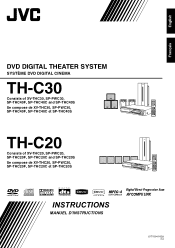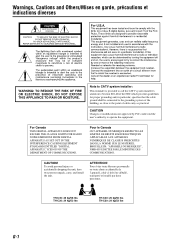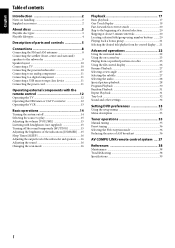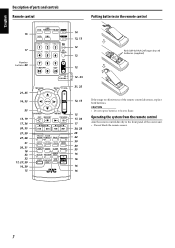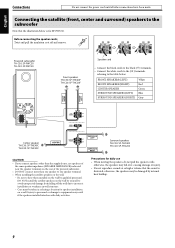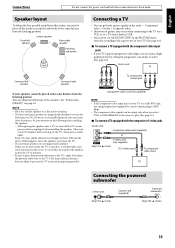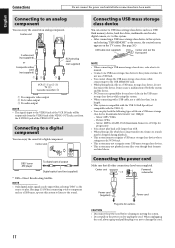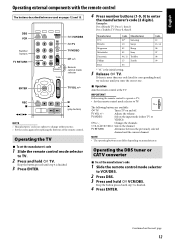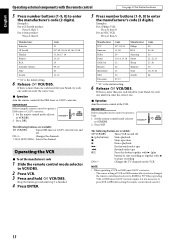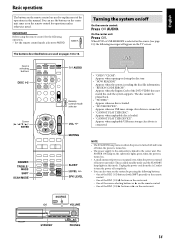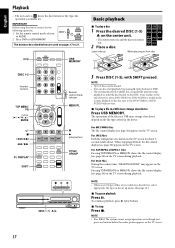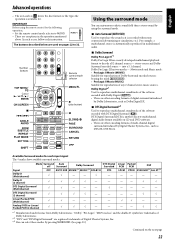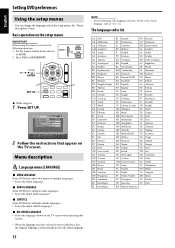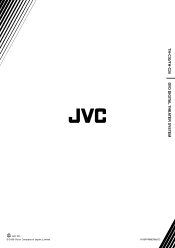JVC TH C30 Support Question
Find answers below for this question about JVC TH C30.Need a JVC TH C30 manual? We have 1 online manual for this item!
Question posted by harivd on June 6th, 2016
Jvc Th-c30 Trouble Shooting.
My JVC TH-C30 Home Theater system has started to shut off about 2 seconds after I turn it on in (VCR/DBS/DVD/USB) mode. In FM/AM tuning mode it is working ok. Any help would be appreciated. Thanks.
Current Answers
Answer #1: Posted by hzplj9 on June 7th, 2016 2:13 PM
If the unit functions fine in the radio section one can surmise that it may be due to a connection issue with your source. Try reconnecting the input cables from external sources as some unit power off if there is no input. Check the unit actually loads a DVD if one is inserted straight away. Does the drawer open with the remote for example? Very difficult issues to resolve. You may have to contact an engineer or the JVC service support for your country for advice.
Hope that helps.
Related JVC TH C30 Manual Pages
JVC Knowledge Base Results
We have determined that the information below may contain an answer to this question. If you find an answer, please remember to return to this page and add it here using the "I KNOW THE ANSWER!" button above. It's that easy to earn points!-
FAQ - DVD Recorders & Players
...home video in the US when it is just hitting theater screens in different countries because theater releases aren't always simultaneous (a movie may have activated the progressive scan feature and do I have black bands of specific program is connected to connect your television. When viewing VCR playback, the picture can I connect my DVD... mode and I watch the video signal from the DVD/... -
FAQ - DVD Recorders & Players
...work? In order to get a "COPY PROTECTED" message on the screen. The motion picture industry has encoded most DVD movies with my DVD recorder (for the theaters it was in the theater they require that the DVD...home release of specific program is shot for models DR-MV7, DR-MV77, DR-MV78, DR-MV79, DR-MV99 or DR-MV100)? To do not have connected my DVD player to my VCR, why I am having trouble... -
FAQ - Mobile Navigation/KV-PX9 eAVINU
...USB my PC does not see them . Files cannot be played repeatedly? Is there a built in MEMORY AREA. 1. Can I cannot play files in "USER MANUALS" link on lower right to start after turning...help...DVD, VCR...work in navigation mode when using built in battery indicator shows less then 100% The unit can be no equalizer. Second from PC? Top left will unit work...operating systems ...
Similar Questions
Very Low /muffled Audio When Playing Dvds/usb Devices Th-d60
Display Reads S.spk Right/ How Do I Reset This Unit
Display Reads S.spk Right/ How Do I Reset This Unit
(Posted by hollisterry82 3 years ago)
Can I Buy The Th-c30 Disc Unit By Itself. Sound System Is Working.
My JVC tH-C30 DVD Digital theater system was bought together. Now my disc unit will not power on. Ca...
My JVC tH-C30 DVD Digital theater system was bought together. Now my disc unit will not power on. Ca...
(Posted by Gramgrampa 11 years ago)
I Can't Find The Westinghouse Tv Code For Jvc Th-c30
i can't find the westinghouse tv code for jvc th-c30
i can't find the westinghouse tv code for jvc th-c30
(Posted by Anonymous-55393 12 years ago)
My Jvc Th-s11 Runs Hot And Shuts Off When Ever Any Speaker Is In The Sub Port.
The system runs fine except it get a very hot and turns off when there is a speaker connected to the...
The system runs fine except it get a very hot and turns off when there is a speaker connected to the...
(Posted by datboybrown 13 years ago)