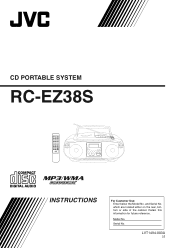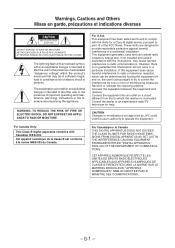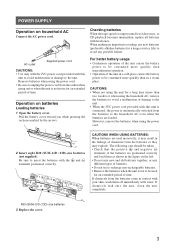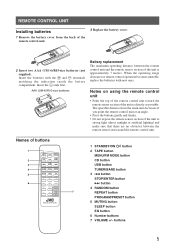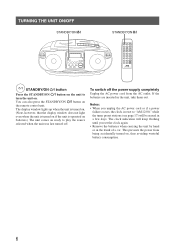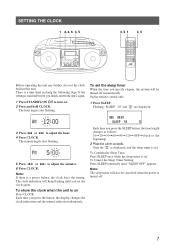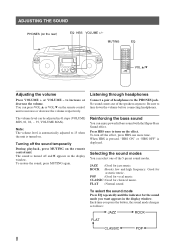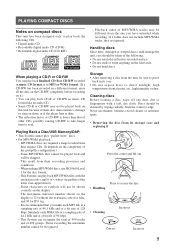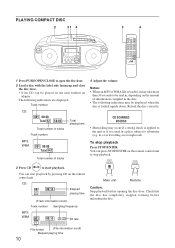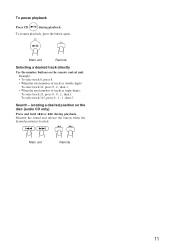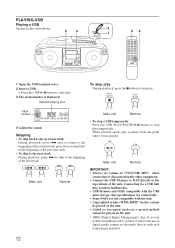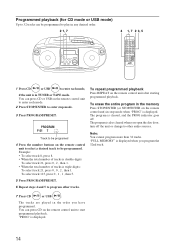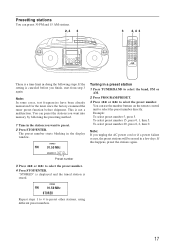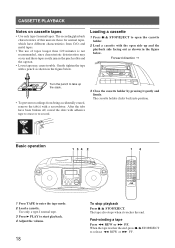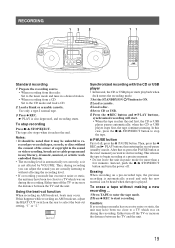JVC RCEZ38 Support Question
Find answers below for this question about JVC RCEZ38.Need a JVC RCEZ38 manual? We have 1 online manual for this item!
Question posted by Anonymous-133936 on April 8th, 2014
Using Arrow Keys Goes Thru Programable Set Radio Stations Instead Of All Avail.
The person who posted this question about this JVC product did not include a detailed explanation. Please use the "Request More Information" button to the right if more details would help you to answer this question.
Current Answers
Related JVC RCEZ38 Manual Pages
JVC Knowledge Base Results
We have determined that the information below may contain an answer to this question. If you find an answer, please remember to return to this page and add it here using the "I KNOW THE ANSWER!" button above. It's that easy to earn points!-
FAQ - Televisions/HD-ILA Projection
... AUDIO from external source thru HDMI. With JVC receivers in some cases using the audio cables select ANALOG instead of WIDESCREEN that your camera is used check DIGITAL AUDIO settings in MENU may be proper ventilation provided at 800 252 5722. Please use ASPECT button on TV when I connect Sony PLAYSTATION® 3 (PS3). How can... -
FAQ - Mobile Audio/Video
... the data cable is not more of the speaker connections are planning on installing the radio on your favorite station. (Using the Cross Keys) Step 2 Press the MENU key Step 3 Select a preset location (Using the volume dial) Step 4 Press in the Volume Dial and hold to set clock on display of these models, so there is my... -
FAQ - Televisions/HD-ILA Projection
...viewing it receive TV signals after transition to be an image burn in some cases using the audio cables select ANALOG instead of ATSC equipped TV models. Televisions/HD-ILA Projection Is my TV a digital TV...says WIDESCREEN on the cover of PS3 is recommended to digital or vice versa. You will be set low or muted (depends on the surface upon which the TV is in TV MENU. There is...
Similar Questions
The Radio Is Not Working
The radio is not working.I set FM 106.5, but no sound. Cd is working. Wha shoul I do? How to play it...
The radio is not working.I set FM 106.5, but no sound. Cd is working. Wha shoul I do? How to play it...
(Posted by cjh4423 2 years ago)
My Jvc Pc-x250 Refuse To Work.
My old JVC worked alright for many years until recently. The radio button does not hold and disc dri...
My old JVC worked alright for many years until recently. The radio button does not hold and disc dri...
(Posted by xhua05 2 years ago)
Setting The Clock
I am not able to set the clock on this model. Clock keep flashing but when turn the volume control n...
I am not able to set the clock on this model. Clock keep flashing but when turn the volume control n...
(Posted by Kgreeniaus 8 years ago)
How Can I Listen To Cds Through Ear Phones Using Audio?
I haven't been able to hear cds through my ear phones when using this product but I can hear a cd th...
I haven't been able to hear cds through my ear phones when using this product but I can hear a cd th...
(Posted by Road13runner 11 years ago)