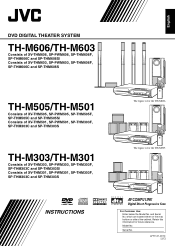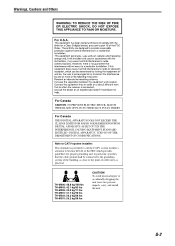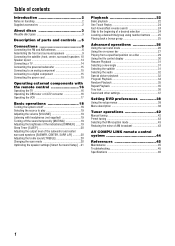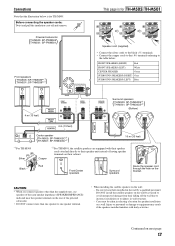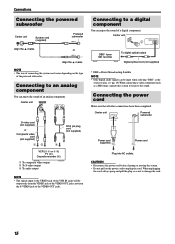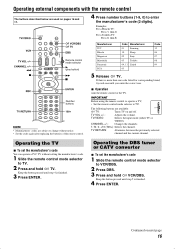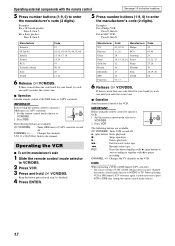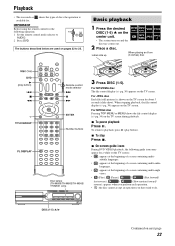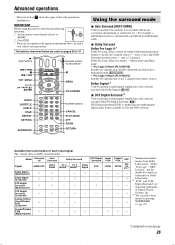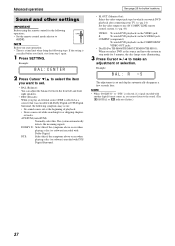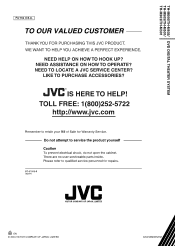JVC M505 Support Question
Find answers below for this question about JVC M505 - TH Home Theater System.Need a JVC M505 manual? We have 1 online manual for this item!
Question posted by frankcunha on September 11th, 2014
Jvc M505 No Sound.
I got a JVC M505 Home Theater system used from a friend. He said there was a short in the cable that runs from the main unit to the subwoofer. We replaced that cable and within a month the sound has cut out again. I can only get it to click when I wiggle that cable at the connection with the subwoofer.
Current Answers
Related JVC M505 Manual Pages
JVC Knowledge Base Results
We have determined that the information below may contain an answer to this question. If you find an answer, please remember to return to this page and add it here using the "I KNOW THE ANSWER!" button above. It's that easy to earn points!-
FAQ - Audio/Components & Home Theater Systems
... the receiver. Or, you hook up a Cable Box/Satellite Box so the sound comes through your cable/satellite boxes or TV and look for use would void the unit's original warranty. Audio/Components & Home Theater Systems Will my JVC audio equipment designed for audio output setting. This will then need to connect the audio/video output from an analog... -
FAQ - Audio/Components & Home Theater Systems
...;input requires a stereo source. Or, you hook up a Cable Box/Satellite Box so the sound comes through your TV, and then connect the "Audio Out" from the "Box" to a Television. Audio/Components & Home Theater Systems Will my JVC audio equipment designed for use would void the unit's original warranty. The Home Audio equipment that JVC Americas Corporation markets in... -
FAQ - Mobile Navigation/KV-PX9 eAVINU
... . What operating systems can not be ...cable or the AC adapter's cable....using SD cards up with DC cord connected, why? Tapping the screen will last approx. 4 hours. No operation is performed and vehicle is not moving . JVC recommends returning unit for service in those files KVPX9 menu must be INSTALLED to be partially disassembled to replace... click on...). Instead unit has 2 sound settings: ...
Similar Questions
Jvc Home Theater Th-m505 Sub (only) No Remote
how do I power on my JVC home theater system Th-M505 subwoofer (only) without the remote? I took the...
how do I power on my JVC home theater system Th-M505 subwoofer (only) without the remote? I took the...
(Posted by iamwomack4life 1 year ago)
Where Can I Get The Th-m606 Cable Connector ?
I wonder if there is a converter connector so that my system (jvc pwm606 speakers) could be used wit...
I wonder if there is a converter connector so that my system (jvc pwm606 speakers) could be used wit...
(Posted by arguetaedin3 9 years ago)
Hello I'am A Proud Owner Of This Sys.dvd Player Quit Working Also Sound Cuts Out
(Posted by tg246 12 years ago)
Jvc Home Theatre Th-m505
I am unable to get sound out of my JVC Home THeatre System TH-M505. It's on AUto Muting and I cann...
I am unable to get sound out of my JVC Home THeatre System TH-M505. It's on AUto Muting and I cann...
(Posted by patjo421 13 years ago)
My Unit The Th-g40 Theater Won,t Power Up
is there a fuse for this unit
is there a fuse for this unit
(Posted by epowell800 13 years ago)