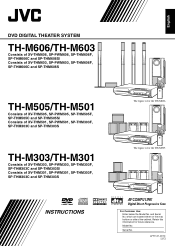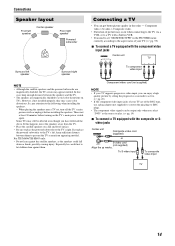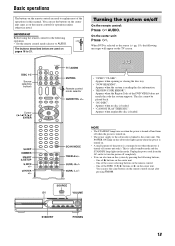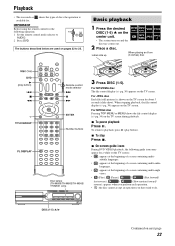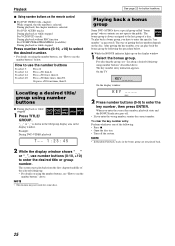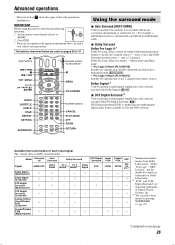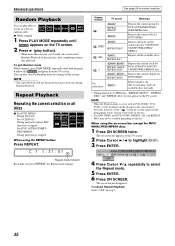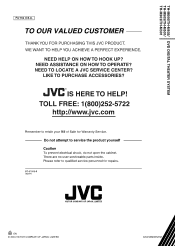JVC M505 Support Question
Find answers below for this question about JVC M505 - TH Home Theater System.Need a JVC M505 manual? We have 1 online manual for this item!
Question posted by tiernandave on December 4th, 2011
Im Not Getting Color From The Dvd Video Out Only B@w
no color from the dvd player video out, everything else is fine.
Current Answers
Answer #1: Posted by TVDan on December 4th, 2011 1:29 PM
There are a couple output jack options from the DVD, one is the three wired composite (yellow, red and white) and the five wire component for better resolution (green, blue, red, white and red). If you hook the TV to the same colored jacks then this will likely work fine (either yellow to yellow, or green, blue, and red to green blue and red), but if you hook a green to a yellow then you will only get black and white.
TV Dan
Related JVC M505 Manual Pages
JVC Knowledge Base Results
We have determined that the information below may contain an answer to this question. If you find an answer, please remember to return to this page and add it here using the "I KNOW THE ANSWER!" button above. It's that easy to earn points!-
FAQ - DVD Recorders & Players
... that will pick up . When you are getting a stable clear picture? or call our Customer Care for Removable Media) and will not output DVD, VCR or HDD video playback. JVC America only makes DVD players that is just hitting theater screens in the theater they require that the DVD standard include codes that needs to cut of the... -
FAQ - Audio/Components & Home Theater Systems
...’s have the option of the equipment. Audio/Components & Home Theater Systems Will my JVC audio equipment designed for use different voltages and cycles than the volume when watching my TV, why? The volume when I cannot get Surround Sound from the television to select the Video input on the JVC unit. Be sure to the... -
FAQ - VCR (VCR/DVD Player Combos)
... instruction manual. I am unable to dub a DVD to copy it is copy-protected, you want to DVD.) If the DVD you are trying to record is only a DVD player, you will not be able to automatically turn on your mode starts with HR-XVC it . I am having trouble getting a stable clear picture? What is in the...
Similar Questions
Jvc Home Theater Th-m505 Sub (only) No Remote
how do I power on my JVC home theater system Th-M505 subwoofer (only) without the remote? I took the...
how do I power on my JVC home theater system Th-M505 subwoofer (only) without the remote? I took the...
(Posted by iamwomack4life 1 year ago)
Jvc Thm505 Home Theater Subwoofer Information
Hi,Is a JVC TH-M45 subwoofer or a JVC THS11 subwoofer compatible with a JVC THM505 home theater syst...
Hi,Is a JVC TH-M45 subwoofer or a JVC THS11 subwoofer compatible with a JVC THM505 home theater syst...
(Posted by ctillger 8 years ago)
Where Can I Get A Replacement Ceramic Fuse For The Dvd Player
(Posted by vonsherise 8 years ago)
Jvc Dvd Home Theater System Does Not Work
After the power went out our JVC DVD 1,000 Watt Home Theater Systme stopped working. My husband chec...
After the power went out our JVC DVD 1,000 Watt Home Theater Systme stopped working. My husband chec...
(Posted by marywheeler 13 years ago)
Jvc Home Theatre Th-m505
I am unable to get sound out of my JVC Home THeatre System TH-M505. It's on AUto Muting and I cann...
I am unable to get sound out of my JVC Home THeatre System TH-M505. It's on AUto Muting and I cann...
(Posted by patjo421 13 years ago)