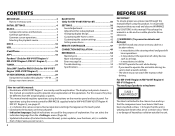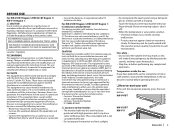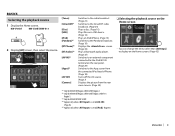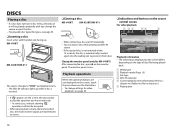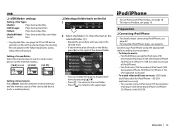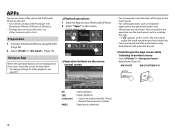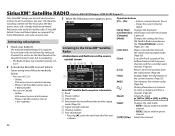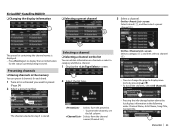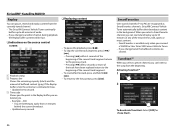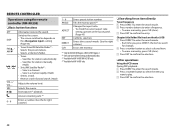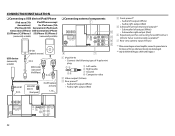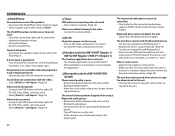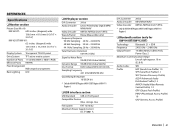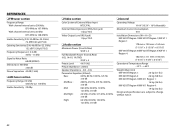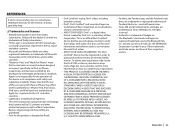JVC KW-V21BT Support Question
Find answers below for this question about JVC KW-V21BT.Need a JVC KW-V21BT manual? We have 1 online manual for this item!
Question posted by Pperkins44 on September 11th, 2016
Radio Tuner Is Stuck Saying Waiting
the tuner never actually receives a channel signal, It displays as "waiting.
Current Answers
Related JVC KW-V21BT Manual Pages
JVC Knowledge Base Results
We have determined that the information below may contain an answer to this question. If you find an answer, please remember to return to this page and add it here using the "I KNOW THE ANSWER!" button above. It's that easy to earn points!-
FAQ - Audio/Components & Home Theater Systems
... the volume when watching my TV, why? A VCR cannot transmit stereo via channel 3 or 4 to work overseas? You can also connect the audio/video outputs from your VCR directly to a decreased life span of connecting the audio/video outputs from your VCR to the receiver. Many other countries use in the United States. A variable output setting... -
FAQ - Audio/Components & Home Theater Systems
...stereo via channel 3 or 4 to the receiver. Be sure to select the Video input on your receiver. Or, you hook up a Cable Box/Satellite Box so the sound comes through the left and right audio outputs of ... foreign cycles from your VCR directly to work overseas? This will then need to connect the audio/video output from the TV to your television the hear and see this type of the VCR.... -
FAQ - Mobile Audio/Video
...display? (Models,KD-R218J, KD-R418J, KD-R610, KD-R615, KD-R618, KD-A310J, KD-R318, KW-ADV793J, KW-AVX830) Why is a PDF compatibility chart showing JVC head units as well as the KS-PD100 adapter with my JVC iPod control head unit? When I can't get any car radio tuner... components (crossover, equalizer, etc.). Mobile Audio/Video I am unable to install a radio into my unit, it just ejects or...
Similar Questions
I Change My Battery And My Radio Screen Keeps Changing On My Jvc Kw-v21bt
(Posted by Crs722 11 months ago)
Bout My Kw-v21bt Bluetooth
why my Bluetooth won't conecta to my iPhone it's says pair but I pair it but it says can't connect t...
why my Bluetooth won't conecta to my iPhone it's says pair but I pair it but it says can't connect t...
(Posted by esequieldiego024 2 years ago)
No Sxm Stations
my jvc kw-v21bt will not load or show any stations, talked with sxm and they can ping it but I can't...
my jvc kw-v21bt will not load or show any stations, talked with sxm and they can ping it but I can't...
(Posted by cpratt1 8 years ago)
Why Does My Radio Only Say Check Wiring When I Turn Up The Instrument Dimmer
Why does my radio only say check wiring when I turn up the instrument dimmer
Why does my radio only say check wiring when I turn up the instrument dimmer
(Posted by Sonomaguy2001 8 years ago)
Does The Jvc Kd-sr60 Have Setting For Am/fm Radio Tuner
(Posted by Billyandkathy1 9 years ago)