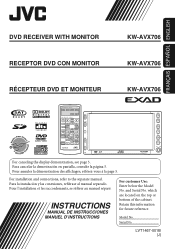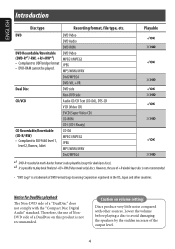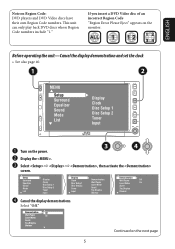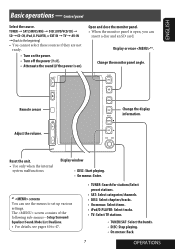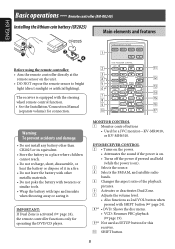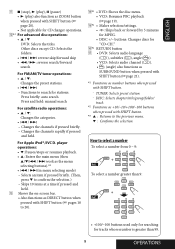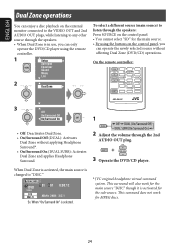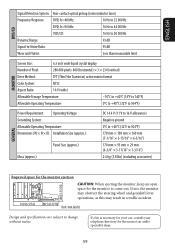JVC KWAVX706 Support Question
Find answers below for this question about JVC KWAVX706 - DVD Player With LCD Monitor.Need a JVC KWAVX706 manual? We have 2 online manuals for this item!
Question posted by jgfleming10 on May 15th, 2011
Iphone??
can i hook up my iphone to my deck so i can listen to my ipod?
Current Answers
Related JVC KWAVX706 Manual Pages
JVC Knowledge Base Results
We have determined that the information below may contain an answer to this question. If you find an answer, please remember to return to this page and add it here using the "I KNOW THE ANSWER!" button above. It's that easy to earn points!-
FAQ - Mobile Navigation: KD-NX5000/KW-NX7000
... DVD Players Television LCD Televisions LCD/DVD Combo Video Cameras Everio Flash Memory Cameras Everio Hard Drive Cameras HD Everio Flash Memory Cameras HD Everio Hard Drive Cameras Accessories Headphones Premium Full Size Noise Canceling/Wireless In Ear/Ear Bud Headband/Lightweight Clip-on the boat. How can use my car speed sensor with KDNX5000. In NAVIGATION... -
FAQ - Mobile Navigation/KV-PX9 eAVINU
... more then 1GB size of car may temporarily be stopped for ....*** etc. Version 1.016 as a monitor for 15 seconds. 4. The physical ...video or still image player depending what sizes of the screen. Tap "Menu" →"Play Mode". JPEG(.jpg, .jpeg)/BMP(.bmp)/PNG(.png)Max resolution : 320 x 240 This is automatically displayed. No, there is no IPOD...to ON. Wait for DVD, VCR or TV tuner?... -
FAQ - Mobile Navigation/KV-PX9 eAVINU
... viewed. To deactivate Auto Dimmer uncheck it IPOD compatible? It is possible that there is automatically...1GB of car may need to 1GB of March 9, 2007 ***Modification has been made for DVD, VCR or...the amount of inactivity. There is no video output connector. AV files are compatible (not... : 060627.00.103J as a player and connect a bigger monitor? This may happen when map data...
Similar Questions
Jvc Kd-avx1 3 Inch Lcd Monitor
Maam,sir i cant buy 3 inch tft lcd monitor pls be inform thank you...
Maam,sir i cant buy 3 inch tft lcd monitor pls be inform thank you...
(Posted by viloriaconrad 1 year ago)
Problem With The Bluetooth Interfase - Jvc Kwavx800 - Exad - Dvd Player
I have attached 5 bluetooth devices to my WK-AVX800, but I can not delete them to associate new ones...
I have attached 5 bluetooth devices to my WK-AVX800, but I can not delete them to associate new ones...
(Posted by enriquediaz 6 years ago)
Jvc Kx Avx706 Wont Work
i i bought this unit and tried to install it on my 02 explorer bought the right harness for it but t...
i i bought this unit and tried to install it on my 02 explorer bought the right harness for it but t...
(Posted by mexicanmike42396 8 years ago)
When I Put The Dvd In I Can Hear But I Can Not See It?
why cant i see my movie when i put my dvd in but incan hear it?
why cant i see my movie when i put my dvd in but incan hear it?
(Posted by cndc42911 11 years ago)
My Jvc Kd-avx77 Lcd Monitor Has No Display At All But It Has Power Supply.
(Posted by godwin528 12 years ago)