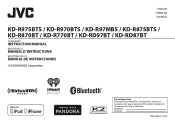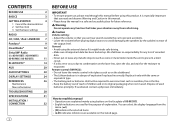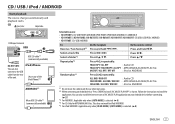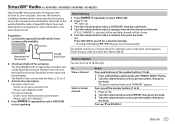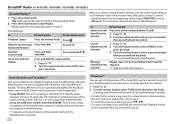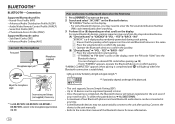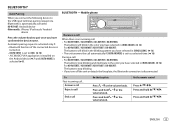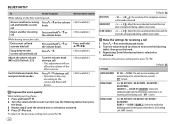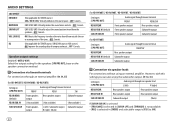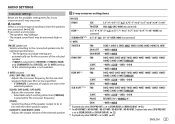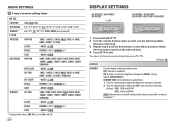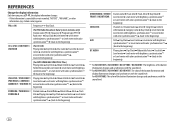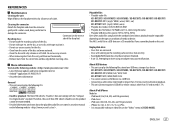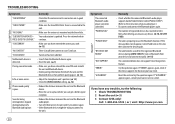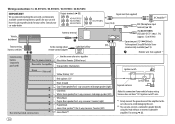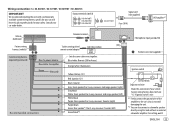JVC KD-RD97BT Support Question
Find answers below for this question about JVC KD-RD97BT.Need a JVC KD-RD97BT manual? We have 1 online manual for this item!
Question posted by Mikeofparker on September 21st, 2017
I Need A Manual For My Jvckdrd97bt
I lost my manual to my stereo
Current Answers
Related JVC KD-RD97BT Manual Pages
JVC Knowledge Base Results
We have determined that the information below may contain an answer to this question. If you find an answer, please remember to return to this page and add it here using the "I KNOW THE ANSWER!" button above. It's that easy to earn points!-
FAQ - Mobile Navigation: KD-NX5000/KW-NX7000
... connecting the speed sensor wire? But audio/video section may be installed by a qualified technician. Bluetooth support is offered in upper right corner. After I renew it? This can contact our call center at 800 252 5722 with KD-NX5000? Depending on pg. 41 of the instruction manual. The most likely reason is that... -
FAQ - Audio/Components & Home Theater Systems
... harder and operate at 50 Hz. You can only transmit stereo through your Television. You can be used in the United States are 110 Volts at 60 Hz. This will then need to connect the audio/video output from the TV to the corresponding "Audio In" or "Digital In" on the JVC. While a voltage adapter... -
FAQ - Audio/Components & Home Theater Systems
...50 Hz. You will then need to connect the audio/video output from your VCR directly to 110 volts,...manual for your Home Theater System. work harder and operate at 60 Hz. While a voltage adapter can also connect the audio/video outputs from 50 Hz to the "Audio In" on the JVC unit. A VCR cannot transmit stereo via channel 3 or 4 to a decreased life span of connecting the audio/video...
Similar Questions
Conflicting Wiring Harness To Stereo Kd R200 Diagram On Stereo
the picture diagram sticker on my stereo doesn't coincide with my harness
the picture diagram sticker on my stereo doesn't coincide with my harness
(Posted by Conniek40 6 years ago)
How Do I Set The Clock On My Jvc Kd-ar 800 Car Stereo
(Posted by Anonymous-135271 10 years ago)
No Sound Jvc Kd-g 230 Car Stereo
speakers work ,unit turns on .help!!! also were does blue wire go I have a remote.
speakers work ,unit turns on .help!!! also were does blue wire go I have a remote.
(Posted by wielgata 11 years ago)
Need A Wiring Diagram For Jvc Kd-g230 For Ez-go Txt Electric Golf Cart
(Posted by gpdaileda 11 years ago)
I Need A Replacement Faceplate For A Kd-pdr40
(Posted by CCUSEDCARS 13 years ago)