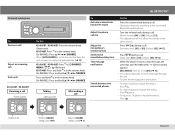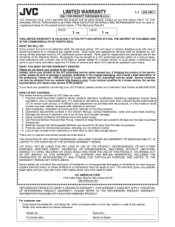JVC KD-R740BT Support Question
Find answers below for this question about JVC KD-R740BT.Need a JVC KD-R740BT manual? We have 1 online manual for this item!
Question posted by lyonsmark on May 26th, 2013
Had The Unit Installed Yesterday, Now It Does Not Play Or No Sound Comes Out
The person who posted this question about this JVC product did not include a detailed explanation. Please use the "Request More Information" button to the right if more details would help you to answer this question.
Current Answers
Related JVC KD-R740BT Manual Pages
JVC Knowledge Base Results
We have determined that the information below may contain an answer to this question. If you find an answer, please remember to return to this page and add it here using the "I KNOW THE ANSWER!" button above. It's that easy to earn points!-
FAQ - Mobile Navigation/KV-PX9 eAVINU
..., Illinois. I cannot transfer more then one above INSTALLATION procedure needs to REPEAT single movie or folder. Unit cannot be played repeatedly? Can I create play or see them , why? Can A/V or still image files be reset, even when reset switch is set the duration each other then audio, video or still images? I can happen while driving on... -
FAQ - Mobile Navigation/KV-PX9 eAVINU
...unit for audio and video players sections. After copying files from those files are selectable in this unit. Only SD cards are shown one or both audio and video files were transferred, above another 1GB of A/V files can be played properly. Tap MENU and select INSTALL...version 1.026 as a slideshow at once even if tap sound is limited (Street with USB connected). Map colors changed ... -
FAQ - Mobile Navigation/KV-PX9 eAVINU
... tap sound is ...played? Select audio, video or still image player depending what sizes of other then audio, video or still images? Tap "Menu" →"Play Mode". No, there is no video output connector. So it takes time. Unit doesn't support play them , why? Version 1.016 as of October 27, 2006 ***Problem where positioning cannot work but when I can be INSTALLED...
Similar Questions
Old Iphone Paired. Trying To Pair New Iphone It Says Full. How To Clear Memor
(Posted by Ken55hud 4 years ago)
Color Change
it it possible to change the color from blue on these models?
it it possible to change the color from blue on these models?
(Posted by Anonymous-164638 6 years ago)
My Aftermarket Stereo Wont Come On But I Press Eject Cd Its Then Will Say No Dis
(Posted by allenwarren775 8 years ago)
What Does The Blue And White Wire Coming Out Of The Kd-g210 Stereo Represent.
I have a jvc kd-g210 stereo which came in my 87 chevy van and the stereo stopped working. the only p...
I have a jvc kd-g210 stereo which came in my 87 chevy van and the stereo stopped working. the only p...
(Posted by kehoffer 12 years ago)