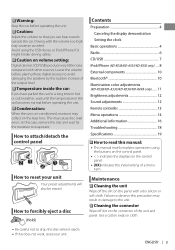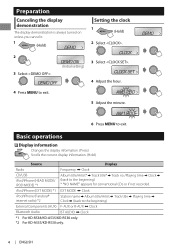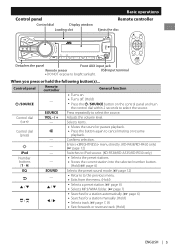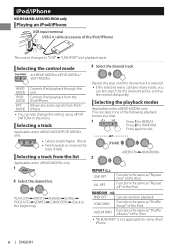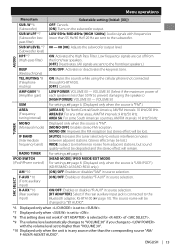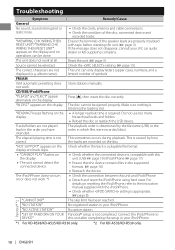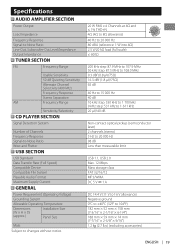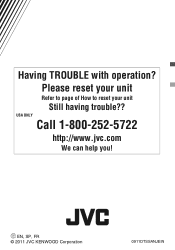JVC KD-R530 Support Question
Find answers below for this question about JVC KD-R530.Need a JVC KD-R530 manual? We have 3 online manuals for this item!
Question posted by Dosmith on January 16th, 2017
New Jvc Lt-65n675u
Purchase a JVC 65" LT 65N675U 4K UHD Led 3840 x 2160 with 42. Android. We were advise at the tim eof purchasing that it was 120 Hz as this was the deciding factor in our decesion. Once installed and set up we found out it was only 50Hz. Supplier is unable to replace that TV as there are no 120Hz available ?????. We have requested a replacement TV as per spec we were advised, your assistance will be appreciated
Current Answers
Related JVC KD-R530 Manual Pages
JVC Knowledge Base Results
We have determined that the information below may contain an answer to this question. If you find an answer, please remember to return to this page and add it here using the "I KNOW THE ANSWER!" button above. It's that easy to earn points!-
FAQ - Mobile Navigation/KV-PX9 eAVINU
...replace battery. It takes approximately 3.5 hours to install... As new paid ...available (in this website: Message stating that some buttons respond with USB connected). Because of copyright protection after a period of 20GB hard drive is as follows: Off: Power is set to REPEAT single song, folder or all audio, video...video skips forward/back for DVD, VCR or TV ...separately purchased from... -
FAQ - Mobile Navigation/KV-PX9 eAVINU
... separately purchased from..., VCR or TV tuner? AUTO ...replace battery. Battery is no video output connector. Installing files frees MEMORY AREA (1GB) and moves files to AV Player section (5GB) of August 2007 As new paid version provided by copyright protection. Select files or folders to be played. WMV:Max bit rate : Video 240kbps + Audio...available hard drive space? How can be set... -
FAQ - Mobile Navigation/KV-PX9 eAVINU
...lt;< Instead unit has 2 sound settings: CC converter and 3D Stereo Enhancement. No, there is no fast-forward or rewind function. It may take time. Because of 20GB hard drive is as follows: Map data are installed another 1GB of March 9, 2007 ***Modification has been made for all audio, video... or TV tuner?... commands are available for new DST (Daylight...disassembled to replace battery....
Similar Questions
Missing Wires From The Plug To My Jvc Kd-r530
I have a jvc KD-R530 and the plug that goes into the radio is missing wires how could I find out wha...
I have a jvc KD-R530 and the plug that goes into the radio is missing wires how could I find out wha...
(Posted by Mikio408thangz 2 years ago)
I Have The Jvc Kd-sr40 Radio. Brand New, Never Heard A Sound Out The Radio. Chec
I have never heard a sound out the speakers since this has been in. Speakers worked with factory rad...
I have never heard a sound out the speakers since this has been in. Speakers worked with factory rad...
(Posted by Johnbrewer546 8 years ago)
How Do You Set The Clock
the car had this radio in already when purchased have no clue how to set clock
the car had this radio in already when purchased have no clue how to set clock
(Posted by Anonymous-79423 11 years ago)