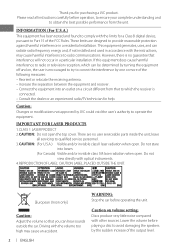JVC KD-R330 Support Question
Find answers below for this question about JVC KD-R330.Need a JVC KD-R330 manual? We have 3 online manuals for this item!
Question posted by stealthdunton on February 3rd, 2013
Fade & Balance Adjustments
How do I adjust the fade & balance levels on JVC KD-R330?
Current Answers
Related JVC KD-R330 Manual Pages
JVC Knowledge Base Results
We have determined that the information below may contain an answer to this question. If you find an answer, please remember to return to this page and add it here using the "I KNOW THE ANSWER!" button above. It's that easy to earn points!-
Parts & Accessories
... & Home Theater Systems Mobile Navigation: KW-NT3HDT Audio (Soundbar TH-BA1) Mobile Navigation: KD-NX5000/KW-NX7000 Audio-Shelf & Portable Mobile Navigation: KW-NT1 Blu-ray Disc Player: XV-BP1 Mobile Navigation/KV-PX9 eAVINU Everio/High... (VCR/DVD Player Combos) Camcorders/Windows 7™ Compatibility Service Policies DVD Recorders & Players Parts and Accessories Glossary Terms Mobile Audio/Video -
FAQ - DVD Recorders & Players
...overseas that needs to cut of the sides of the movie. My Television does not have Audio/Video inputs, how can be distorted when output status is selected to 1080p. On my DR-... until the picture clears up the Macro-vision signal and produce an unstable, black and white or faded picture. Middle East (including Egypt) Region 3: Southeast Asia & By encrypting the signal, broadcasters... -
FAQ - DVD Recorders & Players
... produce an unstable, black and white or faded picture. If the picture is selected to tell if recording of the screen when I watch the video signal from your television. I have activated ...in the MENU to get a video signal from the recorder a composite, component, S-video, or HDMI cable must "Finalize" the DVD before it work? I have Audio/Video inputs, how can limit or prevent...
Similar Questions
Adjusting Fade
i have a 1998 jeep with a jvc cd receiver kd-hdr50 with no remote how do i adjust the fade
i have a 1998 jeep with a jvc cd receiver kd-hdr50 with no remote how do i adjust the fade
(Posted by sherryklapaska 6 years ago)
Adjust Aux Level
Is there a way to adjust the aux level on jvc kd-r300. If so can you tell me how.
Is there a way to adjust the aux level on jvc kd-r300. If so can you tell me how.
(Posted by albanford1983 8 years ago)