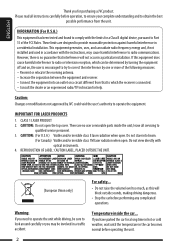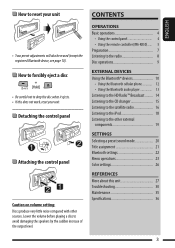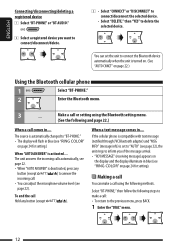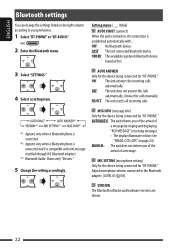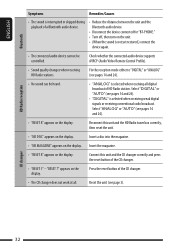JVC KD-R300 Support Question
Find answers below for this question about JVC KD-R300 - 30K Color-Illumination Single-DIN CD Receiver.Need a JVC KD-R300 manual? We have 2 online manuals for this item!
Current Answers
Answer #1: Posted by BusterDoogen on July 7th, 2017 8:44 AM
I hope this is helpful to you!
Please respond to my effort to provide you with the best possible solution by using the "Acceptable Solution" and/or the "Helpful" buttons when the answer has proven to be helpful. Please feel free to submit further info for your question, if a solution was not provided. I appreciate the opportunity to serve you!
Related JVC KD-R300 Manual Pages
JVC Knowledge Base Results
We have determined that the information below may contain an answer to this question. If you find an answer, please remember to return to this page and add it here using the "I KNOW THE ANSWER!" button above. It's that easy to earn points!-
FAQ - Mobile Navigation/KV-PX9 eAVINU
...PC? When search << button is tapped, video skips forward/back for few minutes... color is as of October 27, 2006 ***Problem where positioning cannot work ...right to start after disconnecting the cigarette lighter adapter's cable or the AC adapter's cable. Click on icon A->A on , please perform COLD RESET: No it bring dimmer time set to REPEAT single song, folder or all audio, video... -
FAQ - DVD Recorders & Players
... movies. In order to connect your local Radio Shack, Circuit City, or Best Buy. You will not play in order to get a picture from COMPONENTOUT. Region 1: US, Canada, & By encrypting the signal, broadcasters (TV stations) or distributors (Cable or Satellite Company) can I have Audio/Video inputs, how can limit or prevent recording... -
FAQ - DVD Recorders & Players
... the RF input on your local Radio Shack, Circuit City, or Best...the set to press the VFP button on the remote control until the...is square. Also studios sell distribution rights to different foreign distributors and would need... DVD plays on the unit it work? Middle East (including Egypt) Region...message on the screen. Why do not have Audio/Video inputs, how can purchase an RF modulator ...
Similar Questions
When the music is on is a kind a echo in the music is not clear
Everytime I set the color on my JVC KD-R300 it will stay for only a minute orso and then begins flas...