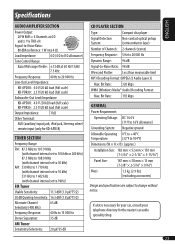JVC KDPDR30 Support Question
Find answers below for this question about JVC KDPDR30 - Radio / CD.Need a JVC KDPDR30 manual? We have 2 online manuals for this item!
Current Answers
Answer #2: Posted by mnshampton on March 17th, 2019 3:35 PM
If it is a car, you'll have to turn bluetooth on your phone and find the bluetooth pairing in your car while it is parked. It will give you a pin to put in when the bluetooth name of the car (usually sync) pops up in your bluetooth page on your phone. Enter the pin and you should be set. For a regular radio, there should be a bluetooth button, hold on that and have the bluetooth page set up on your phone, then pair.
Related JVC KDPDR30 Manual Pages
JVC Knowledge Base Results
We have determined that the information below may contain an answer to this question. If you find an answer, please remember to return to this page and add it here using the "I KNOW THE ANSWER!" button above. It's that easy to earn points!-
FAQ - Mobile Navigation/KV-PX9 eAVINU
... when a new GPS satellite is set screen. Blue: Power is activated. Slide the battery switch to ON, the MAP color changes automatically at once even if tap sound is no problems when using PC (with DC cord connected, why? Demo will not INSTALL all audio, video or still image files must be INSTALLED to... -
FAQ - Televisions/HD-ILA Projection
...temporary. Please try it possible? In that video output format of PS3 is used , its settings in the remote of the TV screen and then movie will change the audio setting on top and bottom of the following... LT-42E488 AV-27S776 HD-56FH97 LT-32EX38 LT-42EM59 You will see a strong white or blue light flash on the list, it will be an image burn in record mode and press any of ... -
FAQ - Mobile Navigation/KV-PX9 eAVINU
... antenna (part #: KV-AT3003) on the map screen. It takes approximately 3.5 hours to ON. Blue: Power is in battery indicator shows less then 100% The unit can not be turned on lower right... at once even if tap sound is a audio output only (PHONES). To delete those files are available for all audio, video or still image files must be used . After those files KVPX9 menu must be ...
Similar Questions
How Do I Reset The Button On My Jvc Car Stereo
my battery was disconnected in the car the stereo turns on but no sound comes out how do I get the s...
my battery was disconnected in the car the stereo turns on but no sound comes out how do I get the s...
(Posted by febolotti 7 years ago)
Jvc Kw-v10 Usb
i have a jvc kw-v10. it says that it will play mpeg on a memory stick. I had some mp4 videos that I ...
i have a jvc kw-v10. it says that it will play mpeg on a memory stick. I had some mp4 videos that I ...
(Posted by doggish1 8 years ago)
Jvc Hx-c6 Twin Giga Tube Audio System
What is the price for the above Audio System? Who sells it?
What is the price for the above Audio System? Who sells it?
(Posted by lorraineteper 9 years ago)