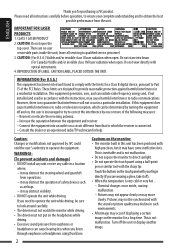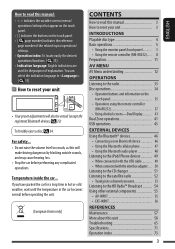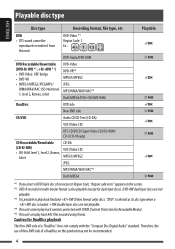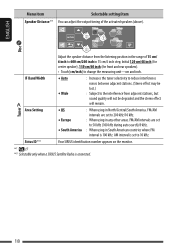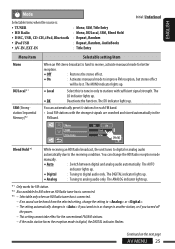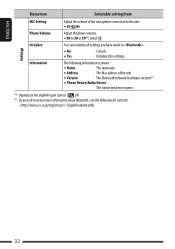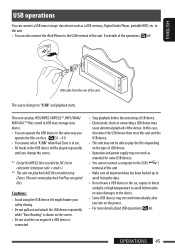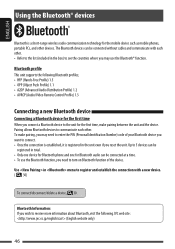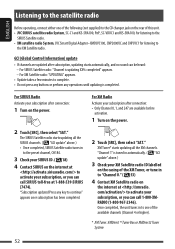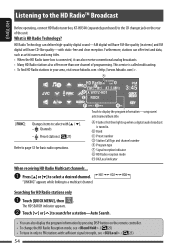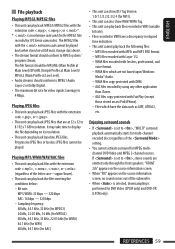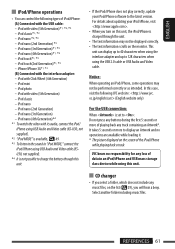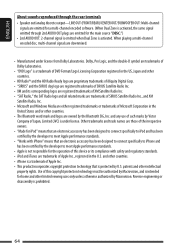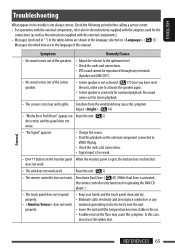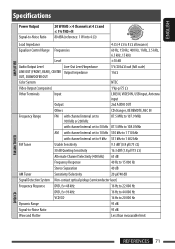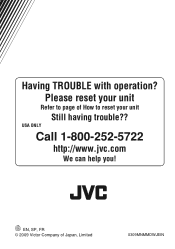JVC KD-AVX77 Support Question
Find answers below for this question about JVC KD-AVX77 - EXAD - DVD Player.Need a JVC KD-AVX77 manual? We have 2 online manuals for this item!
Question posted by gforceft on May 22nd, 2011
Jvc Stereo Avx77 I'm Looking To Find Out Where Can I Find The Faceplate And Remo
The person who posted this question about this JVC product did not include a detailed explanation. Please use the "Request More Information" button to the right if more details would help you to answer this question.
Current Answers
Related JVC KD-AVX77 Manual Pages
JVC Knowledge Base Results
We have determined that the information below may contain an answer to this question. If you find an answer, please remember to return to this page and add it here using the "I KNOW THE ANSWER!" button above. It's that easy to earn points!-
FAQ - Everio/Standard Definition
...software PowerCinema NE for smooth video playback in mind that can be compatible with my Everio camera? If your user name) then look for transfer of Video: Please also see...edit video files from here . Go to burn the DVD disc. Download and install Ver.2.01.205 or later > Ver.1.00.xx. In this change, YouTube upload is a CYBERLINK POWER DVD player. ... -
FAQ - DVD Recorders & Players
...the way it work? You may come out on home video in any other DVD players, why? US Territories Region 2: Japan, Europe, South ...DVD, VCR or HDD video playback. Please call 1-800-252-5722 opt 3 to be used . Why is "Auto Channel Set" is a CPRM compatible DVD-RW: check link “ ” If the picture is formatted as a rectangle which produces the empty space on a CPRM compliant device... -
FAQ - DVD Recorders & Players
... top Your JVC DVD player has video/S-video and audio outputs but you are releasing a standard or Pan & it was in the MENU? bottom of the movies that will not output DVD, VCR or HDD video playback. To reproduce the movie the way it was recorded on but will play on a CPRM compliant device. You must...
Similar Questions
Jvc Kd-avx77 Faceplate
Is it possible to find a faceplate or is the any that are interchangeable?
Is it possible to find a faceplate or is the any that are interchangeable?
(Posted by Derekjr17 1 year ago)
Problem With The Bluetooth Interfase - Jvc Kwavx800 - Exad - Dvd Player
I have attached 5 bluetooth devices to my WK-AVX800, but I can not delete them to associate new ones...
I have attached 5 bluetooth devices to my WK-AVX800, but I can not delete them to associate new ones...
(Posted by enriquediaz 6 years ago)
Display Failer
JVC KW-AVX 800 Display is not working, In the display board -12v is down -2v is given, witch compone...
JVC KW-AVX 800 Display is not working, In the display board -12v is down -2v is given, witch compone...
(Posted by subhashputhiyottil 8 years ago)
The Faceplate Of My Avx77 Jvc Radio Is Not Working. Where Could I Purchase A New
(Posted by Renatoleon 8 years ago)
Where Can I Buy The Faceplate And Remote To This Stereo
(Posted by gforceft 12 years ago)