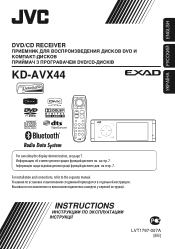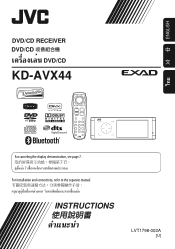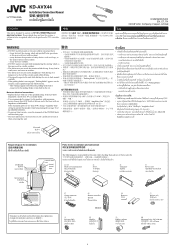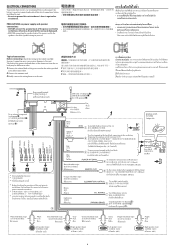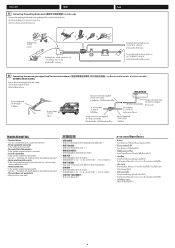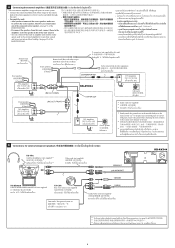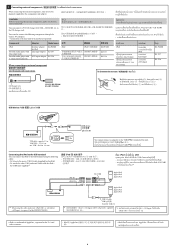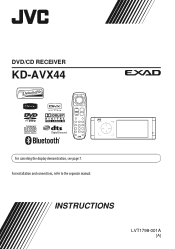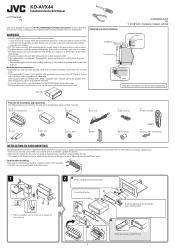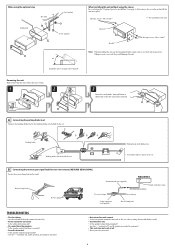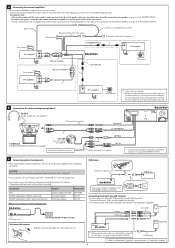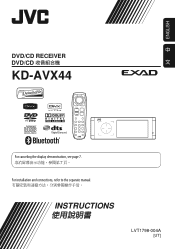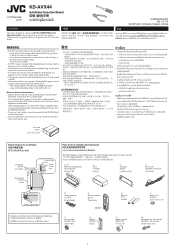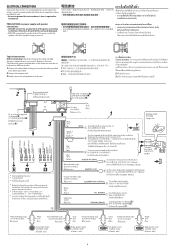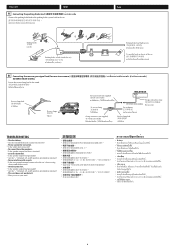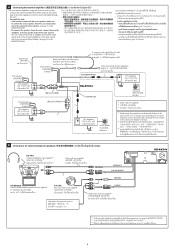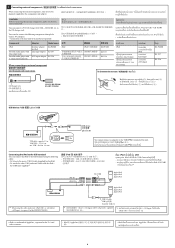JVC KD-AVX44 Support Question
Find answers below for this question about JVC KD-AVX44 - DVD Player With LCD monitor.Need a JVC KD-AVX44 manual? We have 1 online manual for this item!
Question posted by Anonymous-123850 on November 2nd, 2013
Wire That Goes To Brake Switch Pulled Out Of Plug On Back Of Radio
The person who posted this question about this JVC product did not include a detailed explanation. Please use the "Request More Information" button to the right if more details would help you to answer this question.
Current Answers
Related JVC KD-AVX44 Manual Pages
JVC Knowledge Base Results
We have determined that the information below may contain an answer to this question. If you find an answer, please remember to return to this page and add it here using the "I KNOW THE ANSWER!" button above. It's that easy to earn points!-
Glossary Terms
...DVD Button Direct Playback of Various Formats Saved in Auto Illumi. Wireless USB and Wired USB PICT (Personalized Image Capture Technology) Play List Editing Playlist-Based Editing (HDD) Plug...CD-RW Compatible Clear LCD Monitor Clear Voice Function ...Video Image Stabilization Video Recording Modes Virtual Surround Back Voice Recorder Wood Cone Speakers x.v.Color(TM) /Deep Color XM Satellite Radio... -
Glossary Terms
...Wired USB PICT (Personalized Image Capture Technology) Play List Editing Playlist-Based Editing (HDD) Plug...Video Image Stabilization Video Recording Modes Virtual Surround Back Voice Recorder Wood Cone Speakers x.v.Color(TM) /Deep Color XM Satellite Radio...Library Database DVD Navigation and Animated Thumbnail (DVD-RAM/DVD-RW VR...CD-R/CD-RW Compatible Clear LCD Monitor Clear Voice Function Cloth Carbon... -
FAQ - Mobile Audio/Video
...KD-R218J, KD-R418J, KD-R610, KD-R615, KD-R618, KD-A310J, KD-R318, KW-ADV793J, KW-AVX830) Why does my radio Display "PROTECT" on my KD-S15 unit? Arsenal A305, A605, AHD59, A805) How do I connect Sirius satellite radio to my car radio...the [SEL] button to ground. Plug-and-Play models always include the RF...ground, constant power (yellow wire), and ignition wire (red wire) are shorted together or ...
Similar Questions
Non Prende I Comandi Con Il Telecomando
Salve una mattina l'autoradio si sveglia che non prende più i comandi con il telecomando, tutto...
Salve una mattina l'autoradio si sveglia che non prende più i comandi con il telecomando, tutto...
(Posted by fabiobarone71 3 years ago)
Problem With The Bluetooth Interfase - Jvc Kwavx800 - Exad - Dvd Player
I have attached 5 bluetooth devices to my WK-AVX800, but I can not delete them to associate new ones...
I have attached 5 bluetooth devices to my WK-AVX800, but I can not delete them to associate new ones...
(Posted by enriquediaz 6 years ago)
Fan Connection
which cable is responsible for the cooling fan on the jvc kd-avx1? I don't have socket connectors so...
which cable is responsible for the cooling fan on the jvc kd-avx1? I don't have socket connectors so...
(Posted by hachiwa1979 8 years ago)
Car Stereo Model No. Kd-avx44
My JVC car stereo Model No. KD-AVX44 is not playing any music. It doesn't show the stations and play...
My JVC car stereo Model No. KD-AVX44 is not playing any music. It doesn't show the stations and play...
(Posted by ccostapappas 8 years ago)
Help With Wiring Harness
I was wondering if you could send me a picture of the wiring diagram I have an older Jeep and none o...
I was wondering if you could send me a picture of the wiring diagram I have an older Jeep and none o...
(Posted by tylerlowell1991 9 years ago)