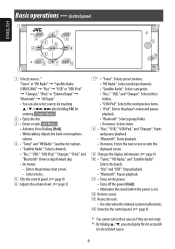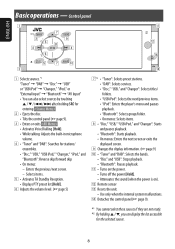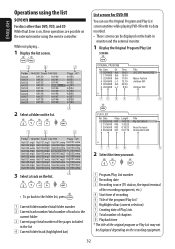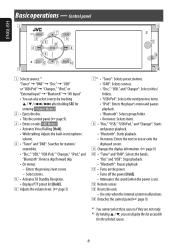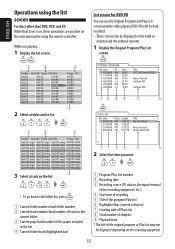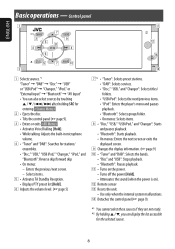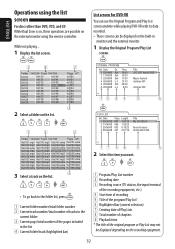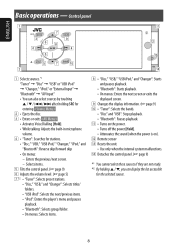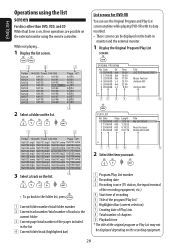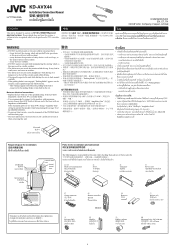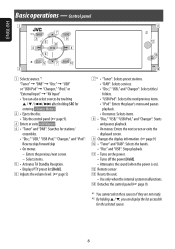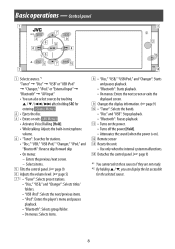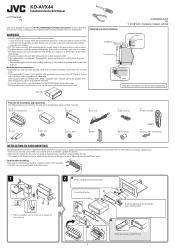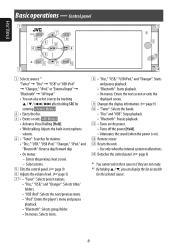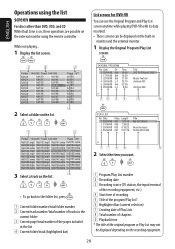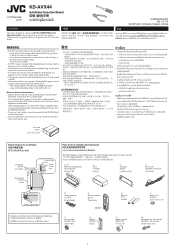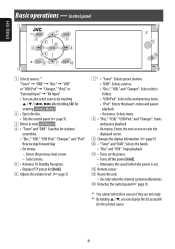JVC KD-AVX44 Support Question
Find answers below for this question about JVC KD-AVX44 - DVD Player With LCD monitor.Need a JVC KD-AVX44 manual? We have 1 online manual for this item!
Question posted by martin19966 on March 3rd, 2017
Please Reset?
Please reset on the display screen? What should I do?
Current Answers
Related JVC KD-AVX44 Manual Pages
JVC Knowledge Base Results
We have determined that the information below may contain an answer to this question. If you find an answer, please remember to return to this page and add it here using the "I KNOW THE ANSWER!" button above. It's that easy to earn points!-
FAQ - Mobile Navigation: KD-NX5000/KW-NX7000
...example. Soundbar Systems DVD Recorders DVD Players Television LCD Televisions LCD/DVD Combo Video Cameras Everio Flash Memory Cameras Everio Hard Drive Cameras HD Everio Flash Memory Cameras HD Everio Hard Drive Cameras Accessories Headphones Premium Full Size Noise Canceling/Wireless In Ear/Ear Bud Headband/Lightweight Clip-on external monitor? Can the navigation screen be downloaded from... -
FAQ - Mobile Navigation/KV-PX9 eAVINU
... maps of car may vary ... video players sections... is displayed for DVD, VCR...monitor? Tapping it . Second from the actual building locations. GPS lock will be normal and depends on /off after a period of 20GB hard drive is as follows: Off: Power is exactly 4.88 GB). Street numbers or business locations are only shown on top left of the screen. GPS usually will disappear after reset... -
FAQ - Mobile Navigation/KV-PX9 eAVINU
...in Menu -> Select audio, video or still image player depending what sizes of car may happen when map data is displayed for both audio and video files were transferred, above another ...can I check available hard drive space? But this unit as a monitor for few minutes, please push the Reset switch. Current database(maps)HDD version: Database and Update Tool Version ...
Similar Questions
Jvc Kd-avx1 3 Inch Lcd Monitor
Maam,sir i cant buy 3 inch tft lcd monitor pls be inform thank you...
Maam,sir i cant buy 3 inch tft lcd monitor pls be inform thank you...
(Posted by viloriaconrad 1 year ago)
Non Prende I Comandi Con Il Telecomando
Salve una mattina l'autoradio si sveglia che non prende più i comandi con il telecomando, tutto...
Salve una mattina l'autoradio si sveglia che non prende più i comandi con il telecomando, tutto...
(Posted by fabiobarone71 3 years ago)
Problem With The Bluetooth Interfase - Jvc Kwavx800 - Exad - Dvd Player
I have attached 5 bluetooth devices to my WK-AVX800, but I can not delete them to associate new ones...
I have attached 5 bluetooth devices to my WK-AVX800, but I can not delete them to associate new ones...
(Posted by enriquediaz 6 years ago)
Car Stereo Model No. Kd-avx44
My JVC car stereo Model No. KD-AVX44 is not playing any music. It doesn't show the stations and play...
My JVC car stereo Model No. KD-AVX44 is not playing any music. It doesn't show the stations and play...
(Posted by ccostapappas 8 years ago)
Mecha Error Push Reset
Its comes error and Iam reset and comeagain mecha error push reset
Its comes error and Iam reset and comeagain mecha error push reset
(Posted by Nehaashcars 11 years ago)