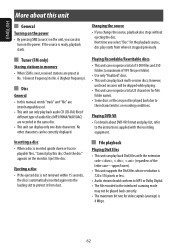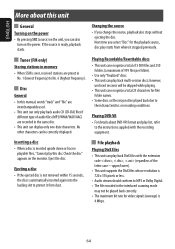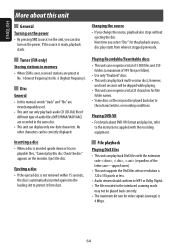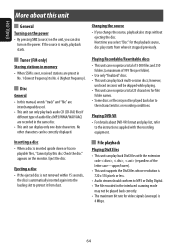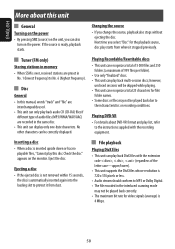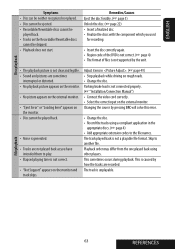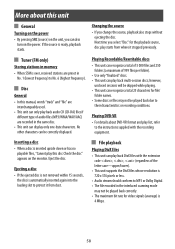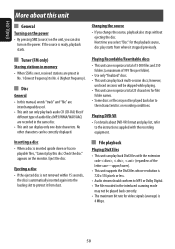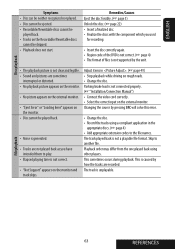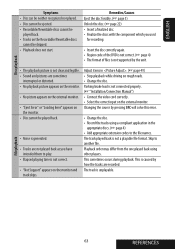JVC KD-AVX44 Support Question
Find answers below for this question about JVC KD-AVX44 - DVD Player With LCD monitor.Need a JVC KD-AVX44 manual? We have 1 online manual for this item!
Question posted by Anonymous-96709 on January 31st, 2013
Unit Freeze Up!
I am unable to switch inputs. When the source button is pushed, the unit freezes. Only useable button is source/power or the reset button of coarse, during the freeze. This clears the freeze but can only switch sources once immediately following a reset.
Current Answers
Related JVC KD-AVX44 Manual Pages
JVC Knowledge Base Results
We have determined that the information below may contain an answer to this question. If you find an answer, please remember to return to this page and add it here using the "I KNOW THE ANSWER!" button above. It's that easy to earn points!-
FAQ - Mobile Navigation/KV-PX9 eAVINU
... of current calculations (map info, GPS and A/V player activity). MENU and VOICE commands are selectable in battery switch, clock states 12:00? Power goes off after strong GPS signal is no operation for download. Power button blinks in electronic PDF format only) for few minutes, please push the Reset switch. Unit is not responding even if screen is approx... -
FAQ - Mobile Navigation: KD-NX5000/KW-NX7000
... software update for KW-NX7000 Car Navigation for KD-NX5000? The following website here. If PROGRAM number is not connected. It is available as of your unit would have to “iPod(OFF)” Keep in memory will work properly. Soundbar Systems DVD Recorders DVD Players Television LCD Televisions LCD/DVD Combo Video Cameras Everio Flash Memory Cameras Everio... -
FAQ - Mobile Navigation/KV-PX9 eAVINU
.... or >> Due to current law restrictions unit is MEMORY AREA). Also if unit cannot lock onto GPS signal video/stills playback is tapped. Yes. To check if your KV-PX9 database can I don't see them . Tap Version button. Version 1.016 as follows: Off: Power is used with power turned off ? APPLICATION file to transfer A/V or...
Similar Questions
Jvc Kd-avx1 3 Inch Lcd Monitor
Maam,sir i cant buy 3 inch tft lcd monitor pls be inform thank you...
Maam,sir i cant buy 3 inch tft lcd monitor pls be inform thank you...
(Posted by viloriaconrad 1 year ago)
Anywhere I Can Find Replacement Lcd Or Faceplate For Radio
(Posted by Shadetreeslim 3 years ago)
Non Prende I Comandi Con Il Telecomando
Salve una mattina l'autoradio si sveglia che non prende più i comandi con il telecomando, tutto...
Salve una mattina l'autoradio si sveglia che non prende più i comandi con il telecomando, tutto...
(Posted by fabiobarone71 3 years ago)
Problem With The Bluetooth Interfase - Jvc Kwavx800 - Exad - Dvd Player
I have attached 5 bluetooth devices to my WK-AVX800, but I can not delete them to associate new ones...
I have attached 5 bluetooth devices to my WK-AVX800, but I can not delete them to associate new ones...
(Posted by enriquediaz 6 years ago)
Car Stereo Model No. Kd-avx44
My JVC car stereo Model No. KD-AVX44 is not playing any music. It doesn't show the stations and play...
My JVC car stereo Model No. KD-AVX44 is not playing any music. It doesn't show the stations and play...
(Posted by ccostapappas 8 years ago)