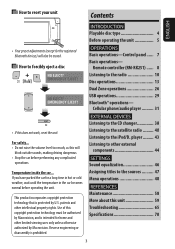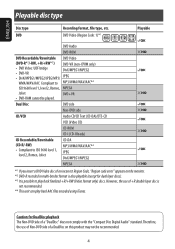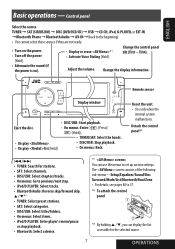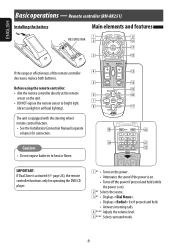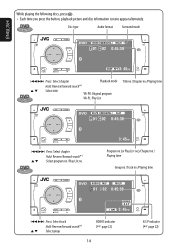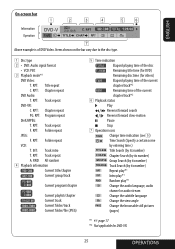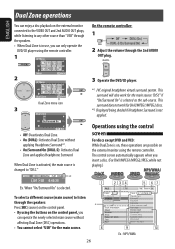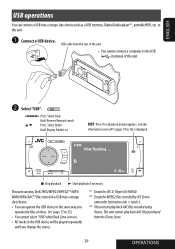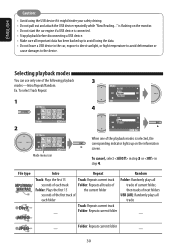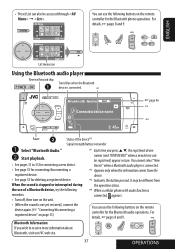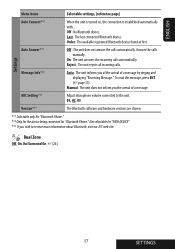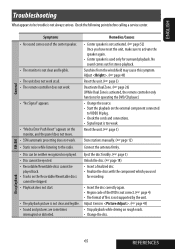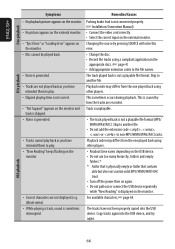JVC KD AVX33 Support Question
Find answers below for this question about JVC KD AVX33 - EXAD - DVD Player.Need a JVC KD AVX33 manual? We have 2 online manuals for this item!
Question posted by mwelicm on October 1st, 2018
New Software
only need the new or latest software for my radio JVC KD-AVX33 please help me
Current Answers
Related JVC KD AVX33 Manual Pages
JVC Knowledge Base Results
We have determined that the information below may contain an answer to this question. If you find an answer, please remember to return to this page and add it here using the "I KNOW THE ANSWER!" button above. It's that easy to earn points!-
FAQ - DVD Recorders & Players
...DVD via the RF input on home video in the US when it . You may come out on your local Radio Shack, Circuit City, or Best Buy. You would like to guarantee an exclusive market. JVC America only makes DVD players... foreign distributors and would need to press the VFP button...DVD player? In order to get the "Copy Protect" message on a CPRM compliant device. You will not play Region 1 DVD... -
FAQ - Everio/High Definition (GZ-HM200,GZ-HM400,GZ-HD300,GZ-HD320)
...folder (where all the video to find files carrying .MTS extension after connecting camera to “help” 3. ...players. Can I edit files from my Everio with it to a DVD-R. I have .MTS extension. Can I edit AVCHD files with Windows Movie Maker? How to a DVD format? This software makes it is the lowest at 24Mbps. You can make an AVCHD disc you need... -
FAQ - DVD Recorders & Players
... will resolve this they need to your local Radio Shack, Circuit City, ...DVD player. Other countries use different region codes that needs to control the home release of the screen when I have a progressive scan TV. East Asia (including Hong Kong) Region 4: Australia, New...top Your JVC DVD player has video/S-video and audio outputs but not on a CPRM compliant device. You must...
Similar Questions
Jvs Kd Avx33 Exad Herşeyi Iyi çalışıyor Fakat Usb ş
(Posted by eraybayhan 1 year ago)
Problem With The Bluetooth Interfase - Jvc Kwavx800 - Exad - Dvd Player
I have attached 5 bluetooth devices to my WK-AVX800, but I can not delete them to associate new ones...
I have attached 5 bluetooth devices to my WK-AVX800, but I can not delete them to associate new ones...
(Posted by enriquediaz 6 years ago)
Display Failer
JVC KW-AVX 800 Display is not working, In the display board -12v is down -2v is given, witch compone...
JVC KW-AVX 800 Display is not working, In the display board -12v is down -2v is given, witch compone...
(Posted by subhashputhiyottil 8 years ago)
Jvc Exad Avx33 Dvd/mpeg4
before it easily detect my usb..but now when i press the src to find the usb..it didnt appear..
before it easily detect my usb..but now when i press the src to find the usb..it didnt appear..
(Posted by cululezz 12 years ago)
I Have A Jvc Kd-avx33 Exad And When I Hooked A Amplifier Up The Player Stopped
(Posted by jaysslower 13 years ago)