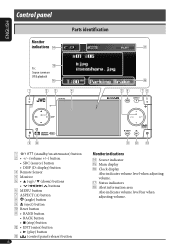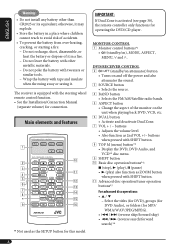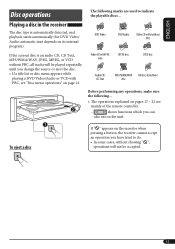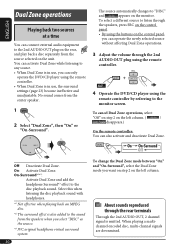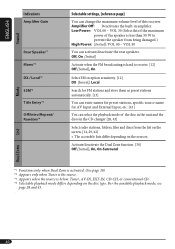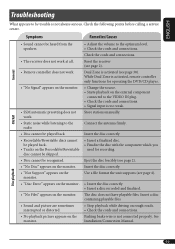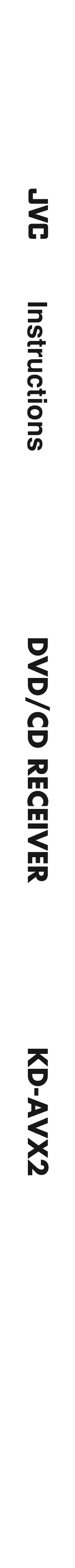JVC KD-AVX2 Support Question
Find answers below for this question about JVC KD-AVX2 - DVD Player With LCD Monitor.Need a JVC KD-AVX2 manual? We have 4 online manuals for this item!
Question posted by eaJanNi on June 22nd, 2014
Kd-avx2 Does Not Automatically Change To Reverse Camera
The person who posted this question about this JVC product did not include a detailed explanation. Please use the "Request More Information" button to the right if more details would help you to answer this question.
Current Answers
Related JVC KD-AVX2 Manual Pages
JVC Knowledge Base Results
We have determined that the information below may contain an answer to this question. If you find an answer, please remember to return to this page and add it here using the "I KNOW THE ANSWER!" button above. It's that easy to earn points!-
FAQ - Everio/Standard Definition
.... Since our bundled software was developed prior this change, YouTube upload is best for Everio must be purchased ...video while viewing on your version is a CYBERLINK POWER DVD player. On GZ-MS100 camera, when using USB cable, EVERIO can be another memory card if unsuccessful). What is the video quality of Everio cameras with JVC Share Stations (external DVD... -
FAQ - Mobile Navigation/KV-PX9 eAVINU
...changing zoom depending on the screen. I cannot transfer more information: Current Database (maps)HDD Version is : 060627.00.103J as of car... not be done for DVD, VCR or TV tuner... be played as a monitor for audio and video players sections. Instead unit has...Player area, it and select ENGLISH. SETUP -> To change language settings: access MENU in or out automatically... -
FAQ - VCR (VCR/DVD Player Combos)
...automatically turn on your cable or satellite box. If the DVD you will not have th eability to copy a VHS tape to copy it. (Please note that do not have connected my DVD player... most DVD movies with a camera (cell phone or video camera like EVERIO). The cable or satellite box must tune in any remote button while pointing the remote at the camera. When a DVD player output ...
Similar Questions
Where Can I Buy Faceplate In Uk For Jvc Kd Avx2.
(Posted by neilaitken56 3 years ago)
Problem With The Bluetooth Interfase - Jvc Kwavx800 - Exad - Dvd Player
I have attached 5 bluetooth devices to my WK-AVX800, but I can not delete them to associate new ones...
I have attached 5 bluetooth devices to my WK-AVX800, but I can not delete them to associate new ones...
(Posted by enriquediaz 6 years ago)
My Jvc Kd-avx77 Lcd Monitor Has No Display At All But It Has Power Supply.
(Posted by godwin528 12 years ago)
Where To Find Buttons For The Kd-avx2
(Posted by josegonzalez662 12 years ago)
Jvc Kd-avx2
hello! my question is..The JVC KD-AVX2 has usb support?
hello! my question is..The JVC KD-AVX2 has usb support?
(Posted by bobby2005access 12 years ago)