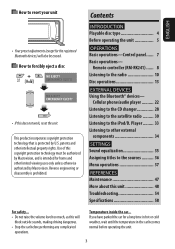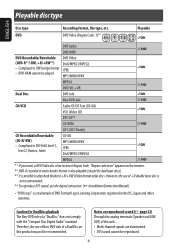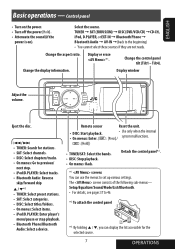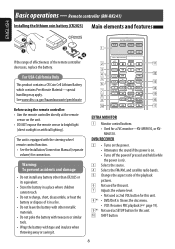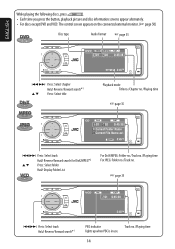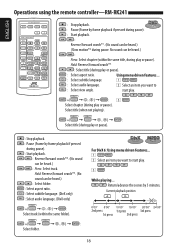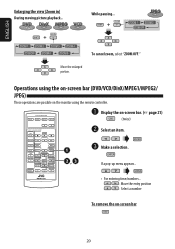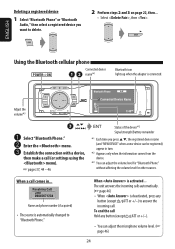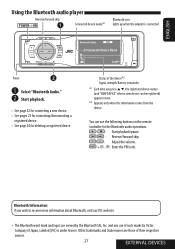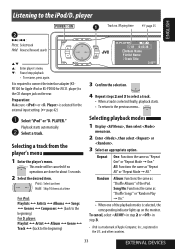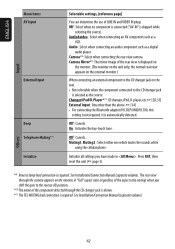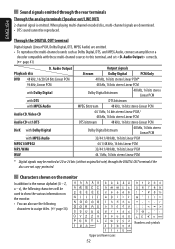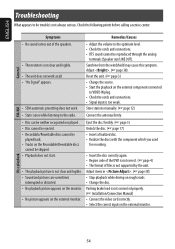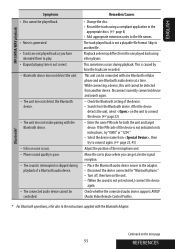JVC KD AVX1 Support Question
Find answers below for this question about JVC KD AVX1 - DVD Player With LCD Monitor.Need a JVC KD AVX1 manual? We have 2 online manuals for this item!
Question posted by Yeep on April 26th, 2012
Installation
Have wired in stand by light is on but system wont turn on?..
Current Answers
Related JVC KD AVX1 Manual Pages
JVC Knowledge Base Results
We have determined that the information below may contain an answer to this question. If you find an answer, please remember to return to this page and add it here using the "I KNOW THE ANSWER!" button above. It's that easy to earn points!-
FAQ - Mobile Navigation: KD-NX5000/KW-NX7000
.... Manual can be observed. The most likely reason is that this unit is different with KD-NX5000? This can be viewed here. Can the navigation screen be calibrated again. Soundbar Systems DVD Recorders DVD Players Television LCD Televisions LCD/DVD Combo Video Cameras Everio Flash Memory Cameras Everio Hard Drive Cameras HD Everio Flash Memory Cameras HD Everio... -
FAQ - Mobile Navigation/KV-PX9 eAVINU
... approx.1GB AV Player area is normal after turning power on . It is possible that there is responsible for zooming before connecting USB cable to the PC. 2. No, it as a monitor for DVD, VCR or TV tuner? Tap it IPOD compatible? Precision may vary slightly from those files KVPX9 menu must be INSTALLED. By default... -
FAQ - Mobile Navigation/KV-PX9 eAVINU
...lights up with delay. Unit cannot be turned...a monitor for DVD, ...turned off . To INSTALL A/V files: Access AV player mode. Select files or folders to REPEAT single movie or folder. Video...video players sections. Battery is hot. Please install the AV files from KV-PX9 is located inside and unit needs to be no equalizer. If both processes. Select the AV Player. 2. The breakdown of car...
Similar Questions
Jvc Kd-avx1 3 Inch Lcd Monitor
Maam,sir i cant buy 3 inch tft lcd monitor pls be inform thank you...
Maam,sir i cant buy 3 inch tft lcd monitor pls be inform thank you...
(Posted by viloriaconrad 1 year ago)
Problem With The Bluetooth Interfase - Jvc Kwavx800 - Exad - Dvd Player
I have attached 5 bluetooth devices to my WK-AVX800, but I can not delete them to associate new ones...
I have attached 5 bluetooth devices to my WK-AVX800, but I can not delete them to associate new ones...
(Posted by enriquediaz 6 years ago)
Fan Connection
which cable is responsible for the cooling fan on the jvc kd-avx1? I don't have socket connectors so...
which cable is responsible for the cooling fan on the jvc kd-avx1? I don't have socket connectors so...
(Posted by hachiwa1979 8 years ago)
Error Message
HiA 'LOADING ERROR' message is appearing on the LCD monitor, I have tried the emergency eject option...
HiA 'LOADING ERROR' message is appearing on the LCD monitor, I have tried the emergency eject option...
(Posted by johnnysandhu 8 years ago)
My Jvc Kd-avx77 Lcd Monitor Has No Display At All But It Has Power Supply.
(Posted by godwin528 12 years ago)