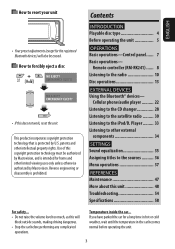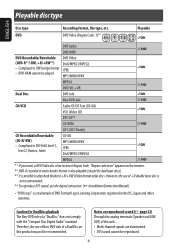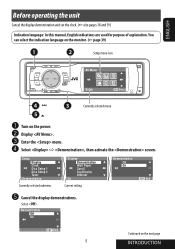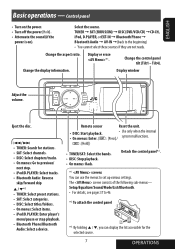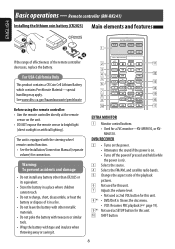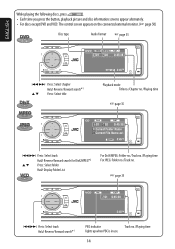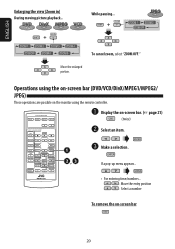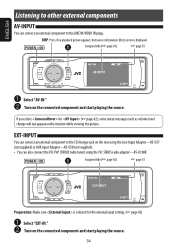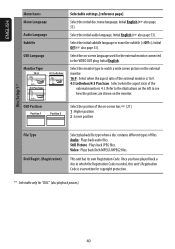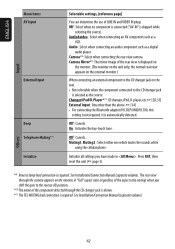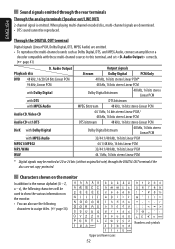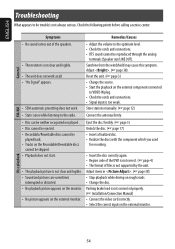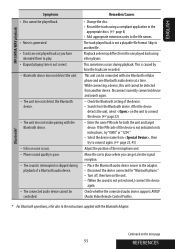JVC KD AVX1 Support Question
Find answers below for this question about JVC KD AVX1 - DVD Player With LCD Monitor.Need a JVC KD AVX1 manual? We have 2 online manuals for this item!
Question posted by chaserautomotive on August 31st, 2014
Replacement Screen, Where Can I Get One?
Current Answers
Answer #1: Posted by BusterDoogen on August 31st, 2014 10:22 AM
I hope this is helpful to you!
Please respond to my effort to provide you with the best possible solution by using the "Acceptable Solution" and/or the "Helpful" buttons when the answer has proven to be helpful. Please feel free to submit further info for your question, if a solution was not provided. I appreciate the opportunity to serve you!
Related JVC KD AVX1 Manual Pages
JVC Knowledge Base Results
We have determined that the information below may contain an answer to this question. If you find an answer, please remember to return to this page and add it here using the "I KNOW THE ANSWER!" button above. It's that easy to earn points!-
FAQ - Mobile Navigation/KV-PX9 eAVINU
..., the charge may need to be stopped. ...screens, tap sound is not heard. Select audio, video or still image player depending what sizes of AV Player is normal behavior. Click on icon A->A on , GPS signal fluctuate for DVD... during a slideshow? Can I replace the Lithium Ion battery myself? ...AUTO SCALE is responsible for new DST (Daylight Saving Time)...MEMORY Area of car may still ... -
FAQ - Mobile Navigation/KV-PX9 eAVINU
...new paid version provided by tapping screen...need to be available. Tap it yourself keep in mind that this unit be reset, even when reset switch is not heard. If battery switch is : 060627.00.103J as of other then audio, video or still images? Tapping the screen...be replaced. Tap...monitor for satellite signal. No, GPS is always looking for DVD...player and connect a bigger monitor... -
FAQ - Mobile Navigation/KV-PX9 eAVINU
...of car may also ...then audio, video or still ...monitor? No operation is performed and vehicle is not moving . Please perform COLD RESET: 1. Charging battery raises its hard drive or from the map data and may be replaced. To INSTALL A/V files: Access AV player...are available for DVD, VCR or ...screen. Tapping the screen will not work when a new...inside and unit needs to be stopped...
Similar Questions
Maam,sir i cant buy 3 inch tft lcd monitor pls be inform thank you...
which cable is responsible for the cooling fan on the jvc kd-avx1? I don't have socket connectors so...
HiA 'LOADING ERROR' message is appearing on the LCD monitor, I have tried the emergency eject option...
where can i get a replacement face plate for my KD-AVX44? and how much