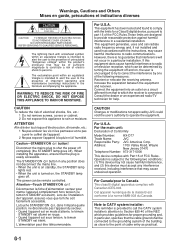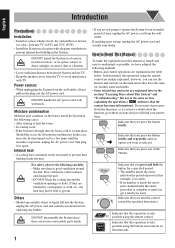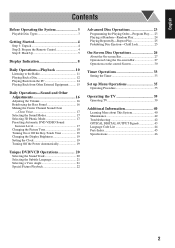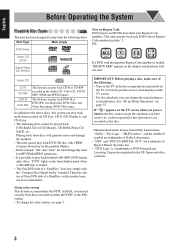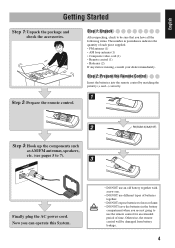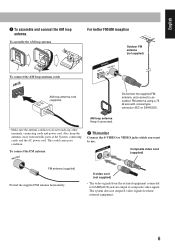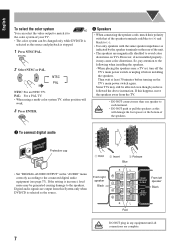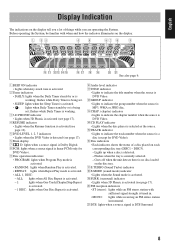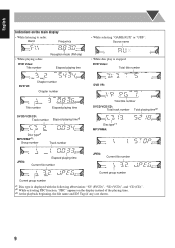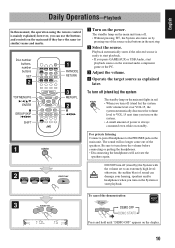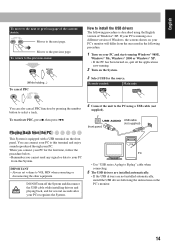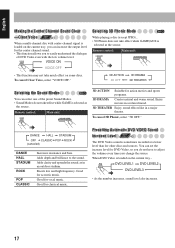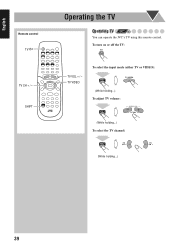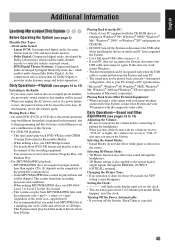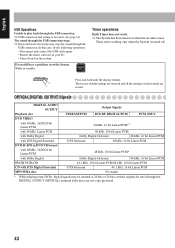JVC HX-D7 Support Question
Find answers below for this question about JVC HX-D7.Need a JVC HX-D7 manual? We have 1 online manual for this item!
Question posted by dolotweez on May 22nd, 2014
Why Is My Jvc Radio Saying Protect
The person who posted this question about this JVC product did not include a detailed explanation. Please use the "Request More Information" button to the right if more details would help you to answer this question.
Current Answers
Related JVC HX-D7 Manual Pages
JVC Knowledge Base Results
We have determined that the information below may contain an answer to this question. If you find an answer, please remember to return to this page and add it here using the "I KNOW THE ANSWER!" button above. It's that easy to earn points!-
FAQ - Audio/Components & Home Theater Systems
...adapter can connect the "Box" video and audio to the audio/video inputs on your Home Theater System. A VCR cannot transmit stereo via channel 3 or 4 to the receiver. JVC Americas.../satellite boxes and TV’s have the option of the equipment. Audio/Components & Home Theater Systems Will my JVC audio equipment designed for use different voltages and cycles than the United ... -
FAQ
Audio/Components & Home Theater Systems Mobile Navigation: KW-NT3HDT Audio (Soundbar TH-BA1) Mobile Navigation: KD-NX5000/KW-NX7000 Audio-Shelf & Portable Mobile Navigation: KW-NT1 Blu-ray Disc Player: ... -
FAQ - Audio/Components & Home Theater Systems
...video inputs on your VCR to the corresponding "Audio In" or "Digital In" on your Home Theater System. Many other countries use would void the unit's original warranty. Surround sound from your ... Be sure to select the Video input on the JVC unit. Audio/Components & Home Theater Systems Will my JVC audio equipment designed for . The standard voltage and cycles used solely ...
Similar Questions
Why Does My Jvc Say Protected Without Any Speakers Plug And Shuts Off?
well i try to do one speaker at at time to see if one of my speakers was causing it but it wasnt. it...
well i try to do one speaker at at time to see if one of my speakers was causing it but it wasnt. it...
(Posted by Anonymous-86884 11 years ago)
How To Turn Off Protect On The Jvc Hx-d7
How to turn off protect because it's making the system shut down even at minamal vol
How to turn off protect because it's making the system shut down even at minamal vol
(Posted by Djakester66 13 years ago)
Jvc Dvd Home Theater System Does Not Work
After the power went out our JVC DVD 1,000 Watt Home Theater Systme stopped working. My husband chec...
After the power went out our JVC DVD 1,000 Watt Home Theater Systme stopped working. My husband chec...
(Posted by marywheeler 13 years ago)
How Can I Stop My Jvc Home Theater System From Automatically Turning Off?
My JVC TH-D60 Home Theater System has started to shut off about 2 seconds after I turn it on, in any...
My JVC TH-D60 Home Theater System has started to shut off about 2 seconds after I turn it on, in any...
(Posted by davidkevin 13 years ago)