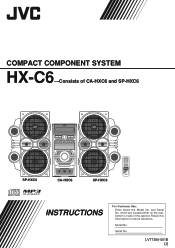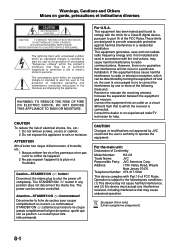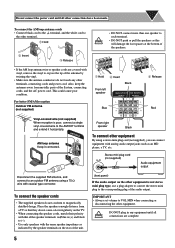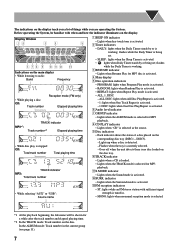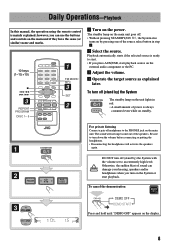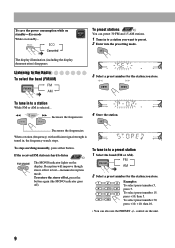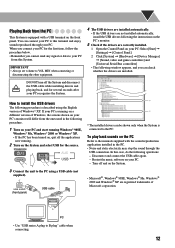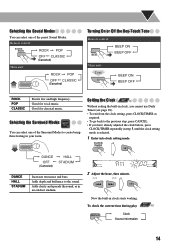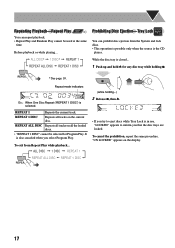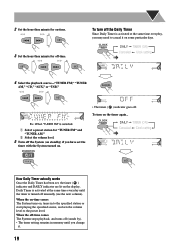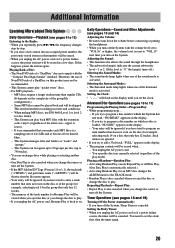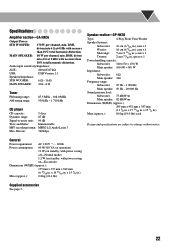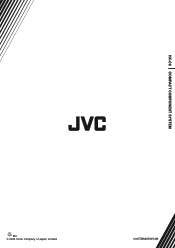JVC HX-C6 Support Question
Find answers below for this question about JVC HX-C6 - Twin GIGA Tube Audio System.Need a JVC HX-C6 manual? We have 1 online manual for this item!
Question posted by lisettejauregui on June 26th, 2010
How To Get Protected Mode Off
do I need to send it to a repair shop or can I fix the protected status at home..
Current Answers
Related JVC HX-C6 Manual Pages
JVC Knowledge Base Results
We have determined that the information below may contain an answer to this question. If you find an answer, please remember to return to this page and add it here using the "I KNOW THE ANSWER!" button above. It's that easy to earn points!-
Glossary Terms
... Files Burned on DVD GIGA-TUBE Low-pass Advanced Labyrinth Aero TUBE Subwoofer Grip Band HDMI HDMI (High-Definition Multimedia Interface) HDMI Digital Output HDMI Output with Voice Support Twin 6-5/16" (16cm) Super Woofers and Super Twin Ducts Twin Tuner Ultra-High Performance 1-Chip AV Decoder USB 2.0 Connection USB Audio USB Connection for Digital Audio Player USB Connection... -
Glossary Terms
... Files Burned on DVD GIGA-TUBE Low-pass Advanced Labyrinth Aero TUBE Subwoofer Grip Band HDMI HDMI (High-Definition Multimedia Interface) HDMI Digital Output HDMI Output with Bar Auto Flash Auto Flash and Auto Illumi. Copper-Plated "High-Rigidity Z-Chassis" RX-DP20VBK/RX-DP15 -- 10 Skip Function 16:9 Wide Screen Mode 166 (108) Combinations... -
FAQ - DVD Recorders & Players
..., the picture can only be distorted when output status is my DR-MV100B not showing 1080p picture via...tuner setup the unit needs to control the home release of the picture. I cannot get the "Copy Protect" message on the ...mode. Why is "Auto Channel Set" is prevented altogether, even using CPRM compatible disc will not output DVD, VCR or HDD video playback. To do I have Audio/Video...
Similar Questions
My Door Speakers Don't Play The Subwoofer Will And It's In Protection Mode
I installed the stereo in my truck and the door speakers were playing but now they don't and the sub...
I installed the stereo in my truck and the door speakers were playing but now they don't and the sub...
(Posted by tcopple33 1 year ago)
How To Take The Protection Mode Off A Jvc Kw Av70bt
Need need help getting this out of protection mode
Need need help getting this out of protection mode
(Posted by washingtondonnie4 4 years ago)
Jvc Hx-c6 Twin Giga Tube Audio System
What is the price for the above Audio System? Who sells it?
What is the price for the above Audio System? Who sells it?
(Posted by lorraineteper 9 years ago)
How To Reset My Jvc Hx-c6 From 'protect' Mode
HOW TO RESET MY JVC HX-C6 FROM "PROTECT" MODE
HOW TO RESET MY JVC HX-C6 FROM "PROTECT" MODE
(Posted by RICHARDTORRES1982 13 years ago)
Jvc Stereo
how to fix a jvc twin giga tube shelf stereo system in protect mode
how to fix a jvc twin giga tube shelf stereo system in protect mode
(Posted by kj12mo 13 years ago)