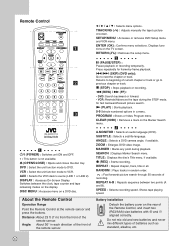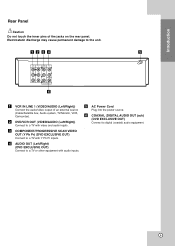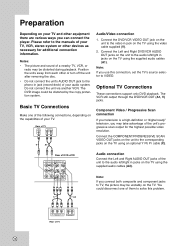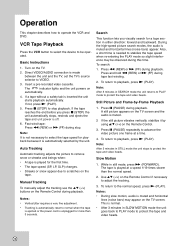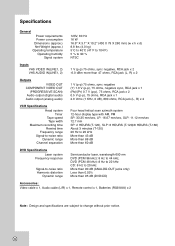JVC HR-XVC11B Support Question
Find answers below for this question about JVC HR-XVC11B - DVD/VCR.Need a JVC HR-XVC11B manual? We have 1 online manual for this item!
Question posted by coppin9603 on June 4th, 2015
New Cables For Jvc Hr-xvc11b
Where can I purchase a set of cables for my unit so I will be able to hookup the unit to my TV? Just relocated and I did not find them in the box when I got it from the movers.Carl
Current Answers
Related JVC HR-XVC11B Manual Pages
JVC Knowledge Base Results
We have determined that the information below may contain an answer to this question. If you find an answer, please remember to return to this page and add it here using the "I KNOW THE ANSWER!" button above. It's that easy to earn points!-
FAQ - Mobile Navigation/KV-PX9 eAVINU
...cable to the PC. 2. Only Microsoft Windows 2000 and Windows XP can be set to OFF. 3. Current Database (maps) Version is: 060627.00.103J as a monitor for all the files they are available for DVD, VCR or TV tuner? If HDD version is 060424.00.102J, your unit... new paid version provided by copyright protection. This can be able...Select audio, video or still image player depending what ... -
FAQ - DVD Recorders & Players
... America only makes DVD players that will fill the TV screen but will not play Region 1 DVD discs. Middle East (including Egypt) Region 3: Southeast Asia & Currently there is no signal output via the COMPONENT OUT. JVC disc VD-W47DU-NB is connected to a VCR, the VCR will not output DVD, VCR or HDD video playback. This happens... -
FAQ - Mobile Navigation/KV-PX9 eAVINU
... is responsible for DVD, VCR or TV tuner? If you...adapter's cable or the AC adapter's cable. After ...Box states "20GB HDD" But there is only 5GB the free space for new... can be separately purchased from SD card onto...player mode. Music files can be set to 1GB of memory cards can be "seen" or edited by the unit may be available. Video can be set to the PC. 2. Select the AV Player...
Similar Questions
Tape Loading And Tape Ejection Failure
Previuos tape was locked in player and would not eject. Technician removed cover and with his thumb ...
Previuos tape was locked in player and would not eject. Technician removed cover and with his thumb ...
(Posted by dgraham5878 2 years ago)
Jvc Dvd?vcr Does Not Have A Coaxes Cable Going To It How Do You Hook It Up To Ca
(Posted by wsnow555 12 years ago)
Can My Dvd Player Play The British Code Dvds?
Hr XVC 11B/HR-XVC12S will it play the european or British coded dvds?
Hr XVC 11B/HR-XVC12S will it play the european or British coded dvds?
(Posted by jsto5 12 years ago)
Programming Jvc Vcr
How do I program which channel to record on a JVC HR-VXC11b model?
How do I program which channel to record on a JVC HR-VXC11b model?
(Posted by erickhossley 12 years ago)
What Is The Universal Remote Code For A Jvc Model Hr-xvc26u Dvd-vcr Combo?
(Posted by Anonymous-23284 13 years ago)