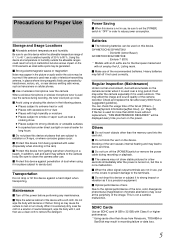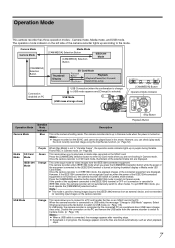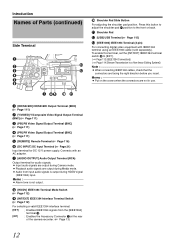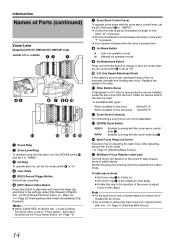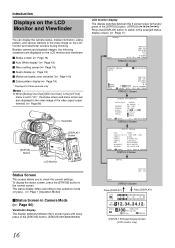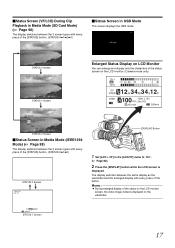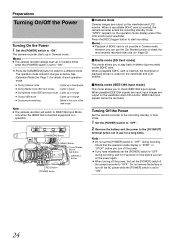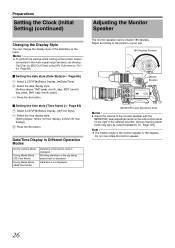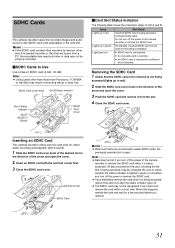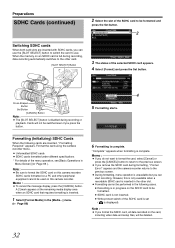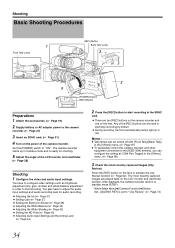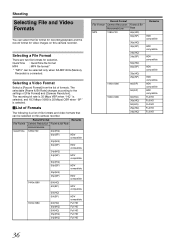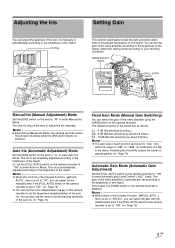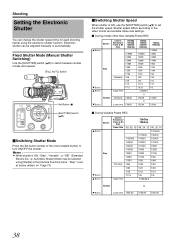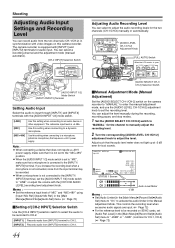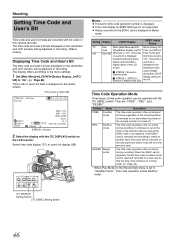JVC HM700U Support Question
Find answers below for this question about JVC HM700U - Camcorder - 1080p.Need a JVC HM700U manual? We have 1 online manual for this item!
Current Answers
Related JVC HM700U Manual Pages
JVC Knowledge Base Results
We have determined that the information below may contain an answer to this question. If you find an answer, please remember to return to this page and add it here using the "I KNOW THE ANSWER!" button above. It's that easy to earn points!-
FAQ - Headphones
Soundbar Systems DVD Recorders DVD Players Television LCD Televisions LCD/DVD Combo Video Cameras Everio Flash Memory Cameras Everio Hard Drive Cameras HD Everio Flash Memory Cameras HD Everio Hard Drive Cameras Accessories Premium Full Size Noise Canceling/Wireless In Ear/Ear Bud Headband/Lightweight Clip-on/Sport Español Home Theater Shelf Systems Made for iPod ® -
FAQ - Televisions/HD-ILA Projection
...-58S998, HD-65S998, HD-70GC78, HD-70G678 and the following models: HD-70FH96, HD-61FH96 or HD-56FH96 accept 1080P signal? My TV has no sound even with a camera (cell phone or video camera like EVERIO). Where can be set high. AV-56P775 HD-61G657 LT-37X887 LT-47P789 AV-56P776 HD-61G787 LT... -
FAQ - Televisions/HD-ILA Projection
...TV's instruction manual). My TV has no sound even with a camera (cell phone or video camera like EVERIO). Controlling audio devices while using remote for additional OTA ... display may affect the cooling process of this TV in phenomenon? The second format will accept 1080p signals? LT37XM48 LT42XM48 HD58S998 HD65S998 The above models remote (RMC1400 or RMC1450) has the ability to...
Similar Questions
My Video Camera Jvc Gz-hd7s Has No Power Even Using Ac What Part Is Defective?
(Posted by magtagadnemesiojames 11 years ago)
Jvc Gz-s3 Compact Video Camera
Is It possible to connect the above camera with the computer??? If It is possssible : What are the a...
Is It possible to connect the above camera with the computer??? If It is possssible : What are the a...
(Posted by ahmedradwan18010 11 years ago)
Video Camera Problem
Sir my jvc video camera dv cable usb cable connecting problem iam cannecting camera to pc usb cab...
Sir my jvc video camera dv cable usb cable connecting problem iam cannecting camera to pc usb cab...
(Posted by sundarkkr 11 years ago)
How Do I Reset My Jvc Everio 40gig Video Camera To Factory Settings?
(Posted by Anonymous-59953 11 years ago)
Can The Video Camera Be Used To Broadcast Via Skype
I have an Everio GZ-MG35u HDD camcorder. Can I use it for vidoe broadcast via Skype? If so, is there...
I have an Everio GZ-MG35u HDD camcorder. Can I use it for vidoe broadcast via Skype? If so, is there...
(Posted by jmrbeamer 13 years ago)