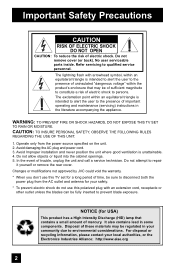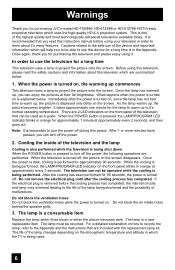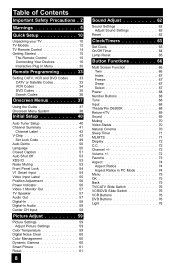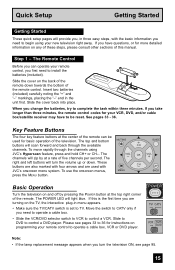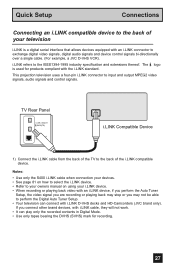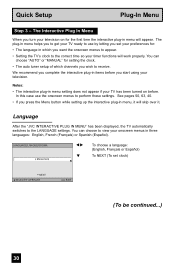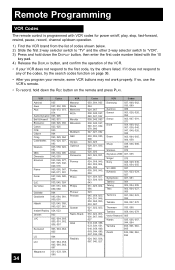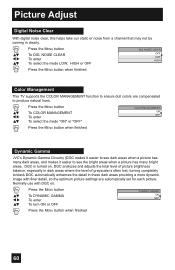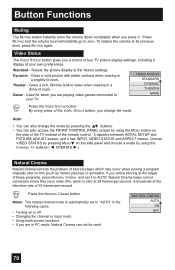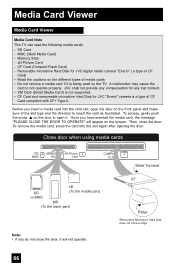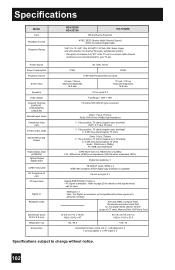JVC HD70G886 Support Question
Find answers below for this question about JVC HD70G886 - 70" CRT TV.Need a JVC HD70G886 manual? We have 5 online manuals for this item!
Question posted by varelahulk on August 14th, 2011
Cobwebs In My 70' Jvc Dlp Tv
how do i clean them out
Current Answers
Related JVC HD70G886 Manual Pages
JVC Knowledge Base Results
We have determined that the information below may contain an answer to this question. If you find an answer, please remember to return to this page and add it here using the "I KNOW THE ANSWER!" button above. It's that easy to earn points!-
FAQ - Everio/High Definition (Archived and General Questions)
...bull;•• > Here are designed to operate on screen reminders until you would like to the TV via i.Link but when it after recording is also possible to down converting from EVERIO camera on GZ-HD7... the GZ-HD40 model can be saved as a standard resolution DV stream signal. See: pg. 70 for GZ-HD3 / GZ-HD5 / GZ-HD6 and pg.71 for editing with iMovie 6HD or Final Cut... -
FAQ - Everio/High Definition (Archived and General Questions)
...CU-VD3 or CU-VD20 can be saved as a standard resolution DV stream signal. See: pg. 70 for GZ-HD3 / GZ-HD5 / GZ-HD6 and pg.71 for customers with the HD Everio. Please check...; GZ-HD500 > Please click here to view the update procedure and to the TV via the HD Everio remote. Please refer to the menu screen that finalization prevents any available recording mode... -
FAQ - Televisions/HD-ILA Projection
...of DIGITAL-IN AUDIO from external source thru HDMI. Televisions/HD-ILA Projection Is my TV a digital TV? How can hear the fan running inside an HDILA Television to 1080p. I still have the black bars.... DIGITAL AUDIO settings in case of CRTs or plasma TVs, this TV in , change the channel or video input and picture gradually should be pointed at the TV itself , there must be proper ...
Similar Questions
Whats Wrong Tv Dark Spots
jvc hd-70g886 just changed lamp and reset picture is still dark
jvc hd-70g886 just changed lamp and reset picture is still dark
(Posted by rnegrinelli 8 years ago)
Does Anyone Know Why My Tvs Component Video Is Not Working?????/
Does anyone Know why my tvs component video is not working?????
Does anyone Know why my tvs component video is not working?????
(Posted by jerkgomora 10 years ago)
Can I Connect To The Internet Also This Tv?
(Posted by Felixfalcon 11 years ago)
How To Change An Aspect Ratio On The Tv Without A Remote
Hello, Im having trouble with my tv i dont know where to change the aspect ratio on the tv. i dont ...
Hello, Im having trouble with my tv i dont know where to change the aspect ratio on the tv. i dont ...
(Posted by Djkelly190 11 years ago)
Why Does My Screen Turn Black When I Hook Up My Hd Cable To My Play Station 3 ?
(Posted by dtreilly007 11 years ago)