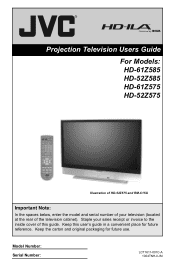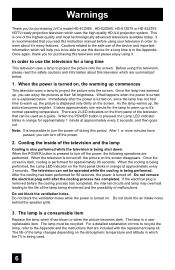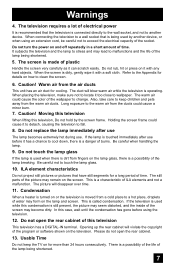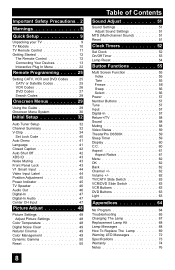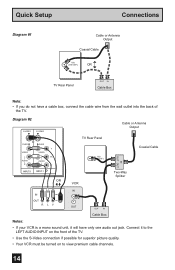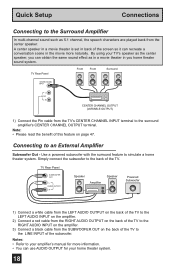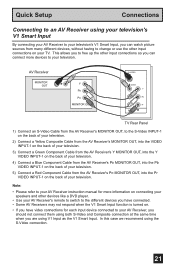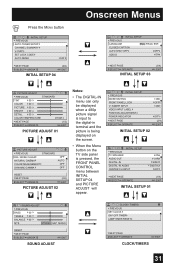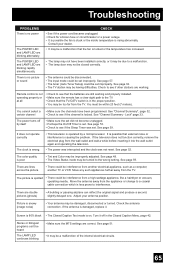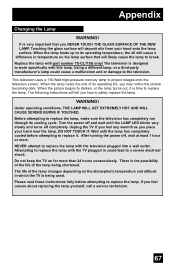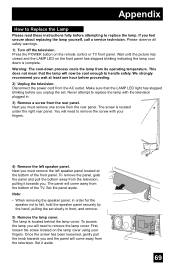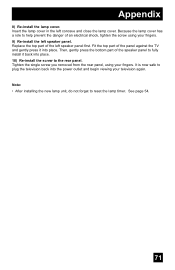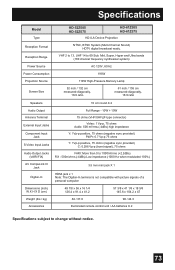JVC HD61Z575 Support Question
Find answers below for this question about JVC HD61Z575 - 61" Rear Projection TV.Need a JVC HD61Z575 manual? We have 7 online manuals for this item!
Question posted by Yosaun on January 25th, 2013
No Sound Picture Works Were To Get New Speakers
The person who posted this question about this JVC product did not include a detailed explanation. Please use the "Request More Information" button to the right if more details would help you to answer this question.
Current Answers
Related JVC HD61Z575 Manual Pages
JVC Knowledge Base Results
We have determined that the information below may contain an answer to this question. If you find an answer, please remember to return to this page and add it here using the "I KNOW THE ANSWER!" button above. It's that easy to earn points!-
FAQ - Televisions/HD-ILA Projection
...Television to fill entire TV screen use . With JVC receivers in MENU may affect the cooling process of the lamp? If that situation: TV SPEAKERS...disc. Which HDILA TVs will work with new digital TV broadcast and there is this page). My TV has no sound even with a camera...the back of this normal? Televisions/HD-ILA Projection Is my TV a digital TV? Of course all video signal ... -
FAQ - Mobile Navigation/KV-PX9 eAVINU
...desired order you chose to do not work when a new GPS satellite is put into KVPX9 since...It takes approximately 3.5 hours to install A/V or picture files? Tapping the screen will prevent or restrict the...recommends returning unit for DVD, VCR or TV tuner? Battery is limited (Street with local...this will stop Demo. Instead unit has 2 sound settings: CC converter and 3D Stereo Enhancement.... -
FAQ - Televisions/HD-ILA Projection
... work with new digital TV broadcast and there is connected directly to specifications of DIGITAL-IN AUDIO from external source thru HDMI. There is set to fill entire TV screen use an HDMI source that your model is on JVC TV remote. There are two formats of accepting 1080p signal from the TV's menu (see picture on TV...
Similar Questions
Picture Bulb For 195watt Jvc Rear Projection Tv Hd 52z585 Do I Need?
What exact picture bulb for 195watt jvc rear projection tv hd 52z585 do I need?
What exact picture bulb for 195watt jvc rear projection tv hd 52z585 do I need?
(Posted by aaronnsavage 8 years ago)
How Do I Find The Projection Lamp For Model# Hd52z575 Serial# 17982946
(Posted by genolagrange 11 years ago)
Where Is The Lamp Located
(Posted by Anonymous-63589 11 years ago)
Blury Picture
I have a JVC hd61z575 that the picture is becoming blurry. is there a part that will fix that you ha...
I have a JVC hd61z575 that the picture is becoming blurry. is there a part that will fix that you ha...
(Posted by steve88128 12 years ago)
Jvc Hd61fn97- 61' Rear Projection Tv
Light engine cost? We see purple on half of our screen? We have had tv repairman come out and he sai...
Light engine cost? We see purple on half of our screen? We have had tv repairman come out and he sai...
(Posted by virgieshields 12 years ago)