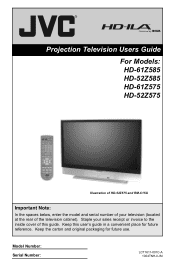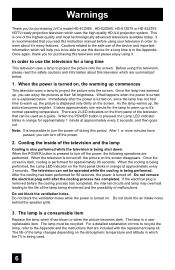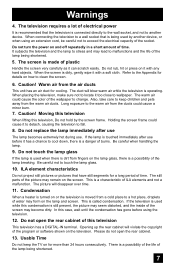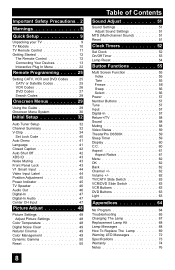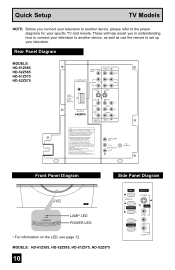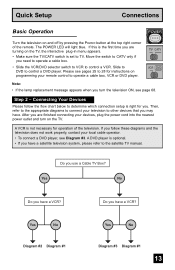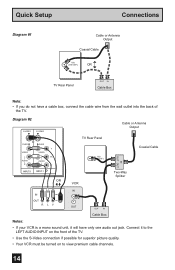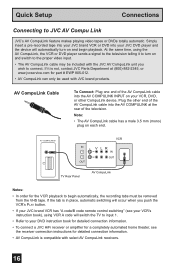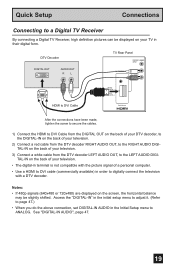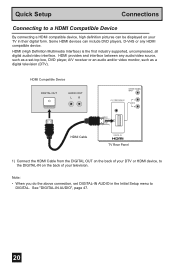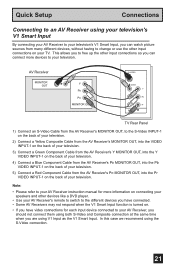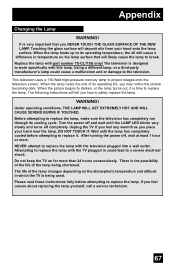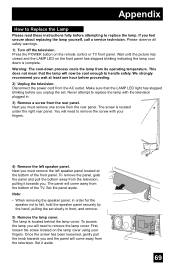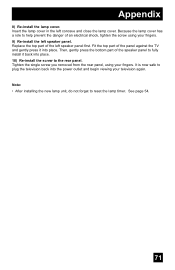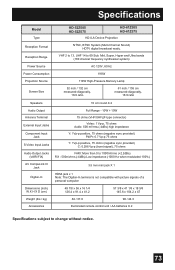JVC HD61Z575 Support Question
Find answers below for this question about JVC HD61Z575 - 61" Rear Projection TV.Need a JVC HD61Z575 manual? We have 7 online manuals for this item!
Question posted by bazasho on April 26th, 2013
Hmdi
HMDI is not recognized? We have our apple tv connected but the tv option for digital input is not "clickable." Any help would be appreciated!
Current Answers
Related JVC HD61Z575 Manual Pages
JVC Knowledge Base Results
We have determined that the information below may contain an answer to this question. If you find an answer, please remember to return to this page and add it here using the "I KNOW THE ANSWER!" button above. It's that easy to earn points!-
FAQ - Televisions/HD-ILA Projection
... change the channel or video input and picture gradually should be pointed at the TV itself , there must be up converted to the wall outlet and not the cable box for numbers 2.35:1 on your camera is connected directly to 1080p. Space is temporary. Televisions/HD-ILA Projection Is my TV a digital TV? Are there any requirements in... -
FAQ - Audio/Components & Home Theater Systems
... the unit's original warranty. How do you can also connect the audio/video outputs from the television to a Television. You will then need to connect the audio/video output from your VCR to the corresponding "Audio In" or "Digital In" on your cable/satellite boxes or TV and look for fixed or variable audio output. ... -
FAQ - Televisions/HD-ILA Projection
Televisions/HD-ILA Projection Is my TV a digital TV? How can I connect Sony PLAYSTATION® 3 (PS3) to normal . I use the "Quick Step" guide below for HD-70FH96, HD-61FH96 or HD-56FH96? Can HDILA TV experience the image burn in TV... HD-70FN97 LT-40FH97 No, only acceptable input signals are 3 fans inside my HDILA Television, is the sensor for example. Please make sure that ...
Similar Questions
Picture Bulb For 195watt Jvc Rear Projection Tv Hd 52z585 Do I Need?
What exact picture bulb for 195watt jvc rear projection tv hd 52z585 do I need?
What exact picture bulb for 195watt jvc rear projection tv hd 52z585 do I need?
(Posted by aaronnsavage 8 years ago)
Tv Won't Turn On, Blue And Red Lights Flashing, And Making Humming Noise
and
and
(Posted by rayraysand 9 years ago)
How Do I Find The Projection Lamp For Model# Hd52z575 Serial# 17982946
(Posted by genolagrange 11 years ago)
Resale Value Of Jvc Tv Hd56g887aa Rear Projection Lcd Tv
i want to sell my jvc tv hd56g887aa rear projection lcd tv. how much should i ask for it?
i want to sell my jvc tv hd56g887aa rear projection lcd tv. how much should i ask for it?
(Posted by showard282995 11 years ago)
Jvc Hd61fn97- 61' Rear Projection Tv
Light engine cost? We see purple on half of our screen? We have had tv repairman come out and he sai...
Light engine cost? We see purple on half of our screen? We have had tv repairman come out and he sai...
(Posted by virgieshields 12 years ago)